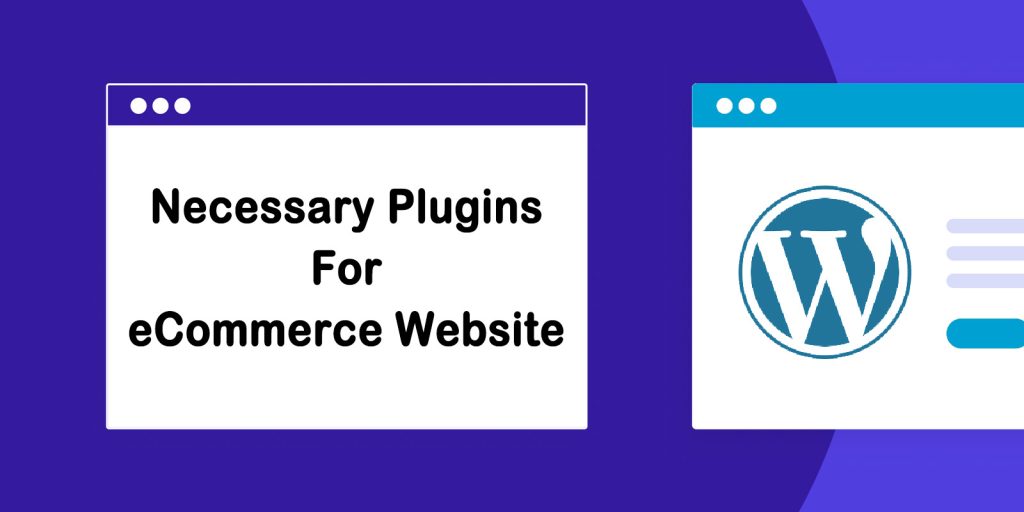WordPress is an open-source CMS software, with WordPress you can create different websites for your business. There are thousands of plugins in the WordPress Plugin directory. Starting an eCommerce store with WordPress can be smooth if you use the right plugins to enhance functionality, security, and user experience.
In this article, we will introduce the necessary plugins for beginners to start an eCommerce website with WordPress.
1. WooCommerce
Key Features:
- Product management (physical and digital products)
- Multiple payment gateways (PayPal, Stripe)
- Shipping options, tax settings, and order management

WooCommerce is the Core eCommerce functionality for your website. It’s been developed by Automattic.
Why You Need It:
WooCommerce is the most popular and robust plugin to create an online store in WordPress. It handles everything from product listings to payments and inventory management. You can install and activate it on the WordPress Plugins Directory.
2. Payment Plugins for Paypal, Stripe, braintree Worrcomerce.
Key Features:
- Accept PayPal, Stripe, and Braintree payments
- Secure payment processing with multiple payment methods
- Simplified setup and management of transactions
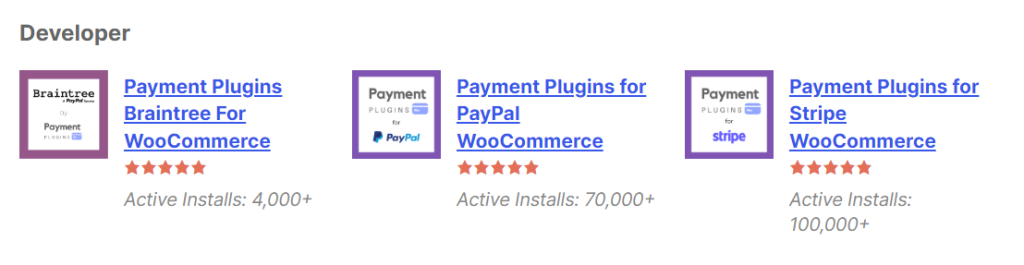
Purpose: Payment processing
Why You Need It: This plugin provides seamless integration for popular payment gateways—PayPal, Stripe, and Braintree—allowing customers to choose their preferred method of payment.
3. UpdraftPlus
Key Features:
- Cloud backups (Google Drive, Dropbox, etc.)
- Easy restore function
- Backup scheduling options
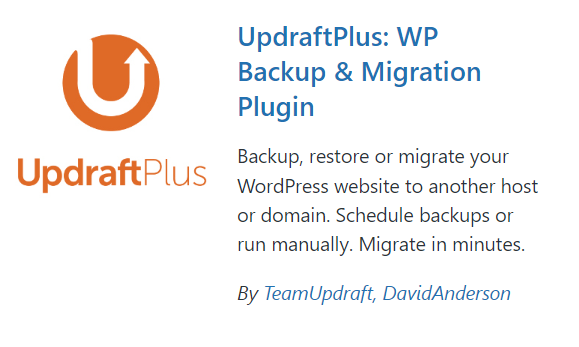
Purpose: Backup and restore
Why You Need It: Regular backups are crucial for eCommerce sites. UpdraftPlus allows you to schedule backups and restore your store in case of any issues.
4. Wordfence Security
Key Features:
- Firewall and malware scan
- Login protection and two-factor authentication
- Real-time alerts for security threats

Purpose: Security and protection
Why You Need It: Wordfence protects your site from cyber threats, ensuring that customer data and transaction information remain secure.
5. Smush Image Optimization
Key Features:
- Image compression and optimization
- Lazy loading for faster performance
- Bulk optimization for existing images

Purpose: Image optimization
Why You Need It: Smush helps optimize product images, ensuring your site loads quickly without sacrificing quality, which is essential for user experience and SEO.
6. WPForms
Key Features:
- Drag-and-drop form builder
- Pre-built form templates
- Integration with email marketing tools

Purpose: Customize user login form and create user registration form
Why You Need It: WPForms is a beginner-friendly plugin to create contact forms, product inquiry forms, and surveys, helping you interact with customers easily.
7. Site Kit by Google
Key Features:
- Google Analytics eCommerce tracking
- Conversion tracking for product sales
- Real-time visitor statistics
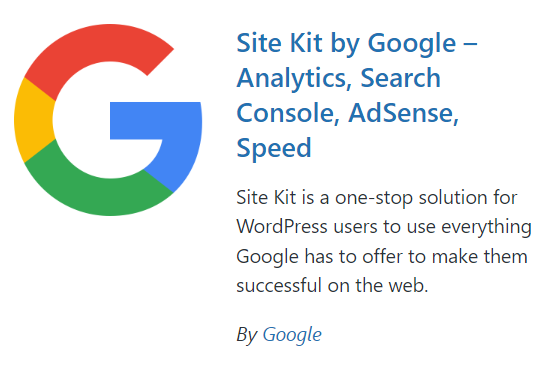
Purpose: Google Analytics integration
Why You Need It: Site kit by Google allows you to track important metrics, such as sales and user behavior, directly in your WordPress dashboard, helping you optimize your store’s performance. You need to connect it with your google analytic account.
8. WooCommerce Mailchimp
Key Features:
- Sync customer purchase data
- Automated email campaigns
- Abandoned cart recovery

Purpose: Email marketing and automation
Why You Need It: This plugin integrates WooCommerce with Mailchimp, enabling you to create automated email campaigns, send abandoned cart reminders, and build customer engagement.
9. Yoast SEO
Key Features:
- On-page SEO optimization (meta tags, keyword suggestions)
- XML sitemaps
- Social media integration for sharing

Purpose: Search engine optimization (SEO)
Why You Need It: Yoast SEO helps you optimize product pages, blog posts, and site structure to rank better on search engines and drive organic traffic.
10. WooCommerce PDF Invoices & Packing Slips
Key Features:
- Customizable PDF invoices
- Automatic invoice generation for orders
- Bulk invoice creation for multiple orders
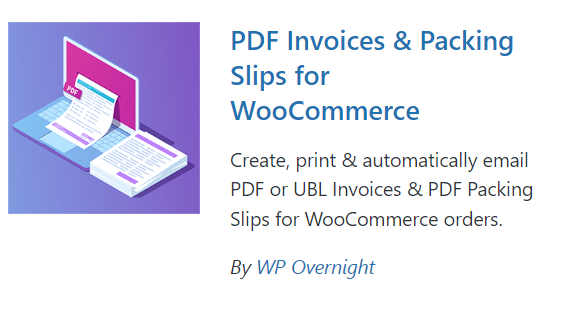
Purpose: Invoices and packing slips
Why You Need It: Automatically generate and send PDF invoices and packing slips with each order, providing a professional touch to your eCommerce transactions.
Conculsion
This set of plugins covers the essential aspects of starting a beginner-friendly eCommerce store, including product management, payment processing, security, SEO, backups, and marketing. By using Payment Plugins for Stripe, PayPal, and Braintree, you offer your customers more payment flexibility, ensuring a smoother checkout experience.