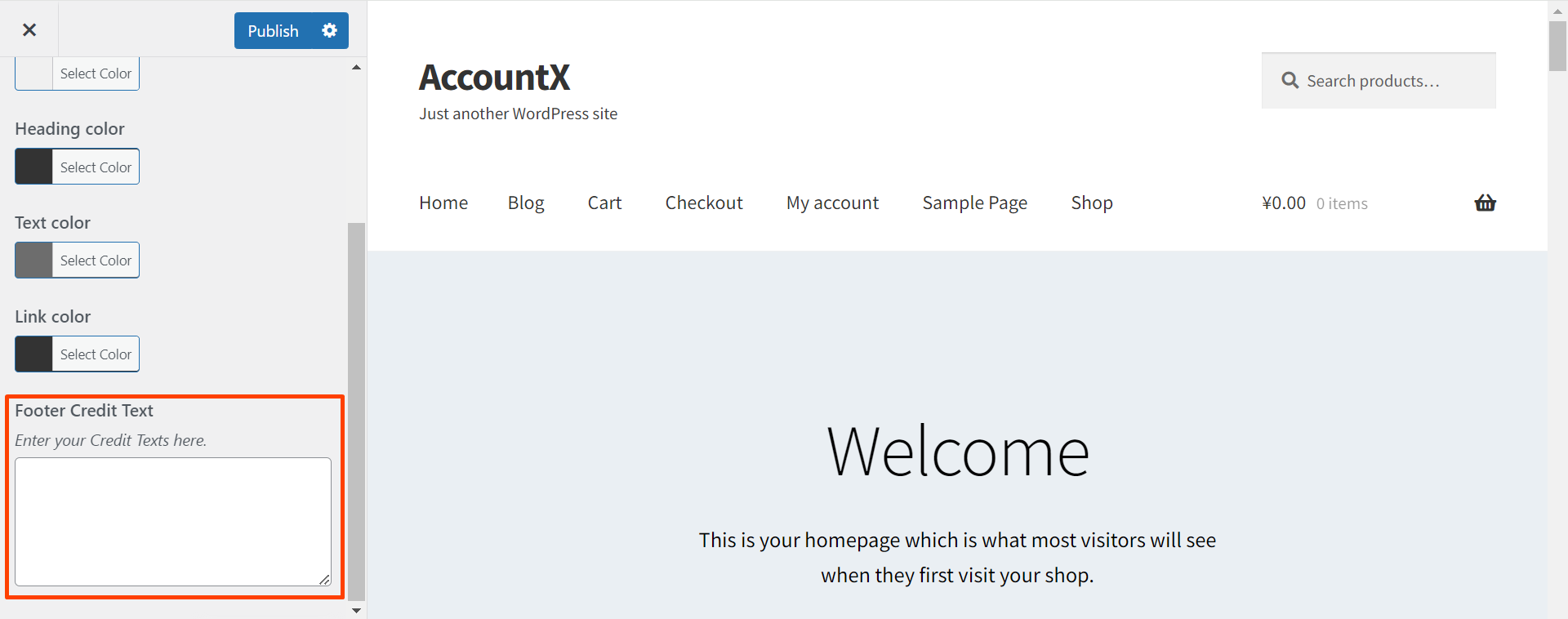Storefront is a primary WooCommerce store theme for the WooCommerce beginners. It provides basic features to users who want to sell products online. Storefront is a free theme. it is a good option for small business owners who want to start their e-commerce business easily.
However, in the footer of the storefront theme, there is a footer credit text that says. Built with WooCommerce. And when the customer clicks the text, it will link to the WooCommerce official site. This makes your site unprofessional.
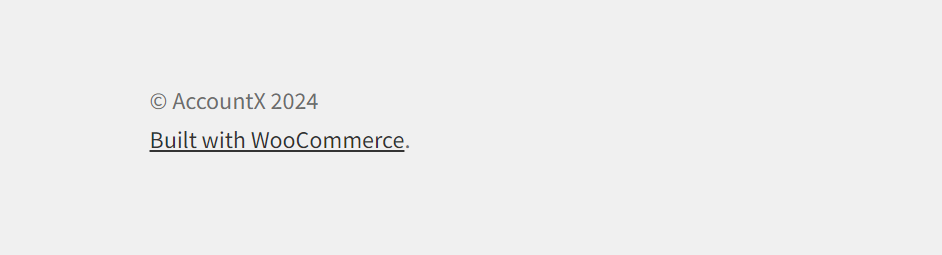
In this article, we will introduce how to edit the storefront footer text with a WordPress plugin.
Use a WordPress plugin to edit the footer text.
Here we will introduce an easy way to remove the credit texts” Built with storefront&Woocommerce”, and replace it with your own credit texts to make your business look more professional. It’s very easy, you don’t need coding knowledge to handle it. Just follow the steps below.
Step 1. Install and activate the storefront footer text plugin
Install the “storefront footer text” plugin and activate it. You can download the plugin from the link below.
Edit the storefront them footer text by this plugin
Store Front Footer Text Plugin
Remove the default storefront footer credit text. Edit your footer credit texts” built with storefront&WooCommerce” from the footer of the WooCommerce storefront theme. You can also add your own footer creit.
Step 2. Set up the Storefront footer texts plugin
After you install and activate the storefront footer texts plugin in your WordPress website, navigate to WordPress admin dashboard -> appearance-> customize->footer.
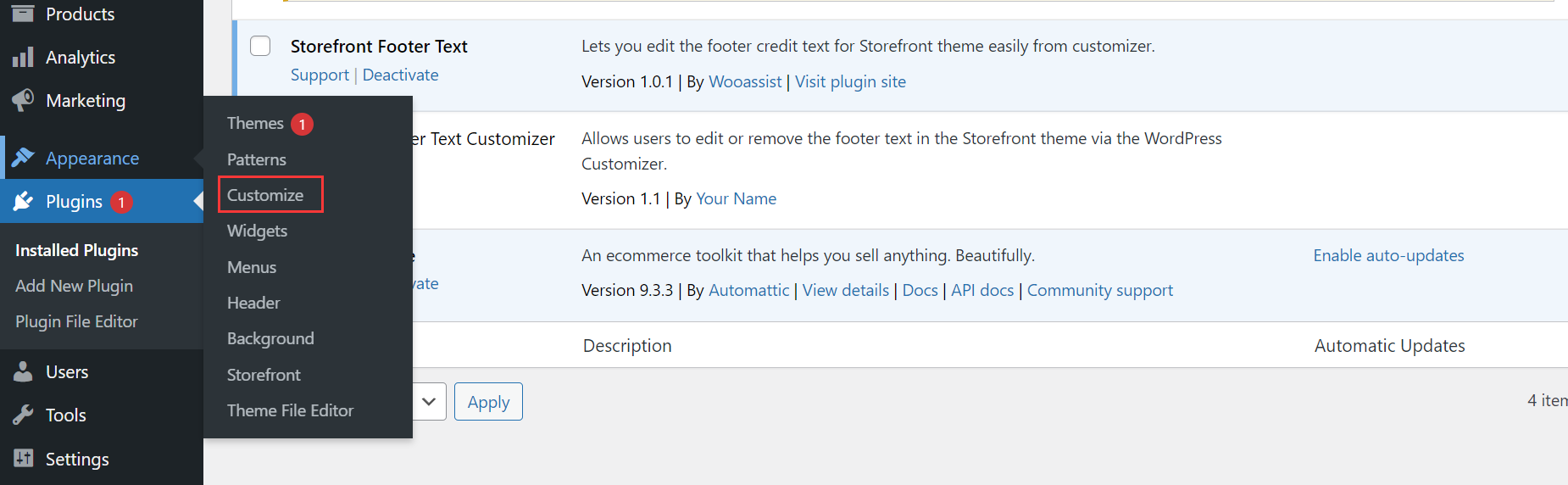
Step 3. Navigate to the customize footer text tab.
Go to the footer admin menu, click the footer, and access to edit it.
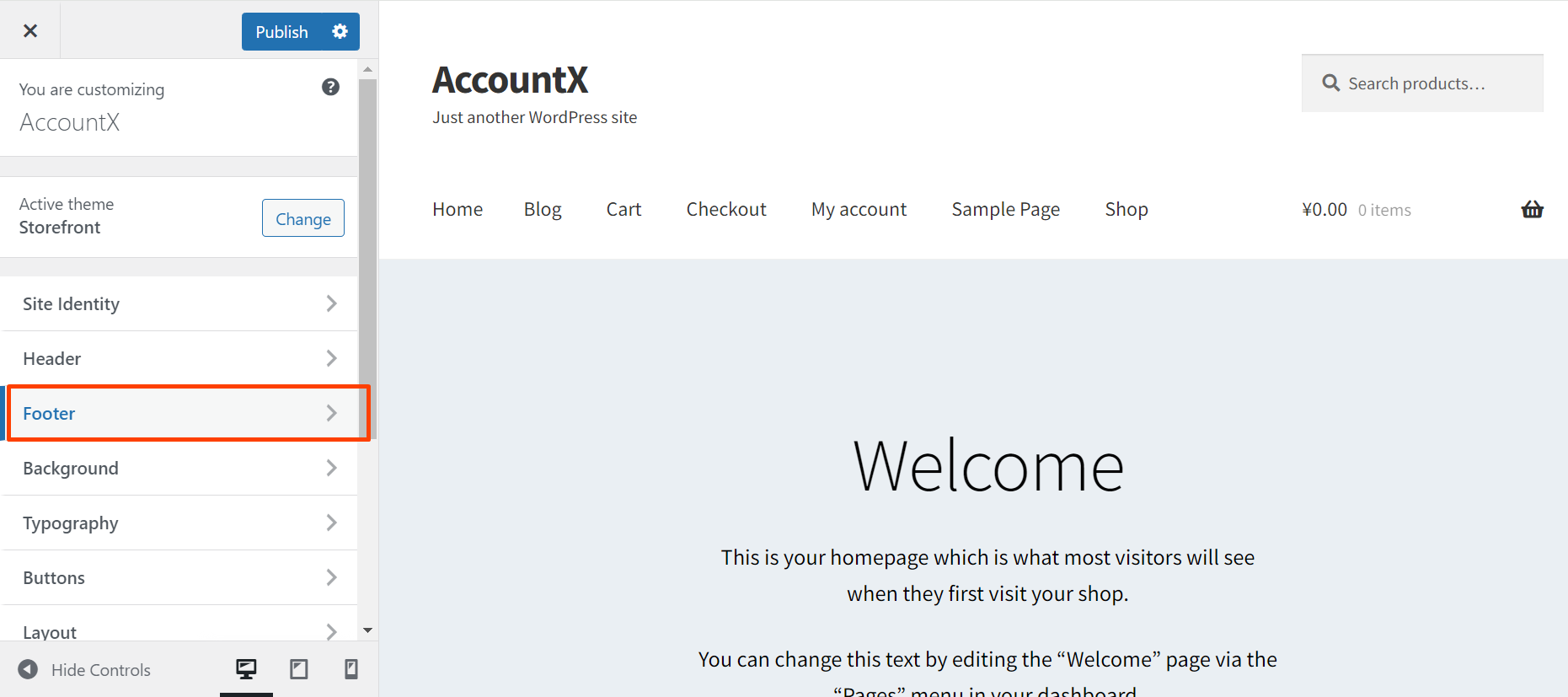
Step 4. Input your footer credit text and publish it.
Access to the footer editor, you will see the Footer Credit Text editor label, input your customized footer credit text, and publish it. Until now, the original “built with Storefront & Woocommerce” footer has been edited to your footer text.