A local development environment is important for WordPress developers. If you are developing a website for your client, you need to test all the features the client wants in the local environment before launching it online. Besides that, there are some points why a local development environment is crucial for WordPress developers.
1. Safe Testing and Experimentation
- Developers can test new plugins, themes, or custom code without affecting the live site.
- Testing updates to WordPress core, plugins, or themes in a test environment helps identify potential conflicts or errors before applying them to the live site.
2. Error Identification and Troubleshooting
- Developers can use the test environment to debug and resolve issues like plugin conflicts, theme errors, or performance bottlenecks without disrupting the user experience.
- A test environment can be configured with detailed error reporting, making it easier to identify the root cause of issues.
3. Quality Assurance
- Ensures that the website works seamlessly across different browsers and devices by testing the appearance and functionality in a controlled setting.
- Allows developers to verify that all features (e.g., contact forms, e-commerce functions) work as expected.
4. Performance Optimization
- Developers can test how the website performs under different loads, enabling them to optimize speed and performance before deployment.
- Test different caching mechanisms, database optimizations, and other performance tweaks.
5. Security
- Test environments can be used to assess security vulnerabilities without risking exposure on the live site.
- Simulate the recovery process to ensure that backups work and that data can be restored safely.
6. Collaboration and Workflow
- Developers can use version control systems (e.g., Git) within a test environment to track changes and collaborate more effectively with team members.
- Implement automated tests like unit tests, integration tests, and end-to-end tests to ensure that code changes don’t introduce new issues.
Appropriate tools can help you improve your working efficiency, below are the 6 best local development environment tools we pick for WordPress.
1. Local by Flywheel (Acquired by WP Engine)
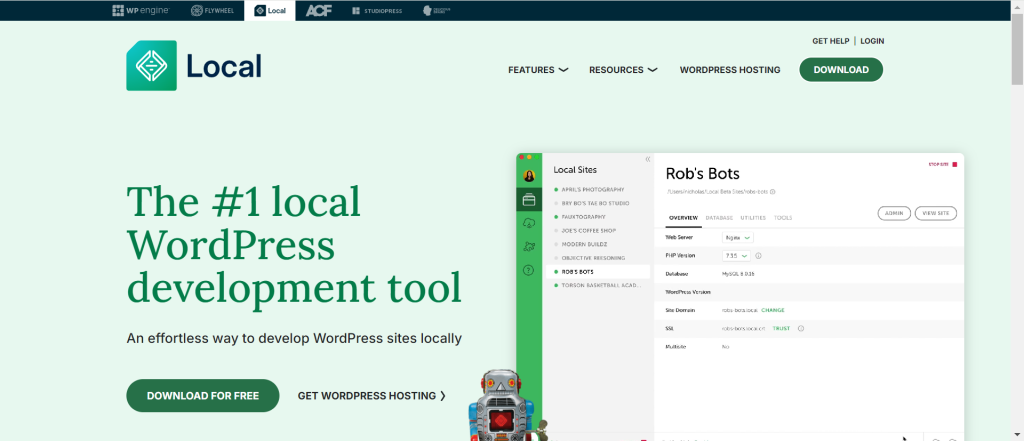
Overview: Local used to be own by flywheel. WP Engine had acquired flywheel in 2019, now Local is a product under WP Engine, Local is a user-friendly local development tool tailored for WordPress. It allows developers to set up WordPress sites with a few clicks.
Key Features
- One-click WordPress installation.
- Pre-configured server environments (NGINX or Apache).
- Support for PHP versions switching.
- Live Links to share your local site publicly.
- Integrated tools like WP-CLI and mail catcher.
Pros:
- Intuitive interface, easy for beginners.
- Advanced features like staging environments.
- Free version available.
Cons:
- Slightly heavier in terms of resource usage compared to some alternatives.
2. XAMPP

Overview: A free and open-source cross-platform web server solution stack package, consisting mainly of the Apache HTTP Server, MariaDB database, and interpreters for scripts written in PHP and Perl.
Key Features
- Provides a full LAMP stack (Linux, Apache, MySQL, PHP).
- Compatible with Windows, macOS, and Linux.
- Highly customizable.
Pros:
- Complete control over the server environment.
- Suitable for both beginners and advanced users.
- Extensive community support and documentation.
Cons:
- Requires more manual setup for WordPress sites.
- Not as streamlined as WordPress-specific solutions.
3. MAMP
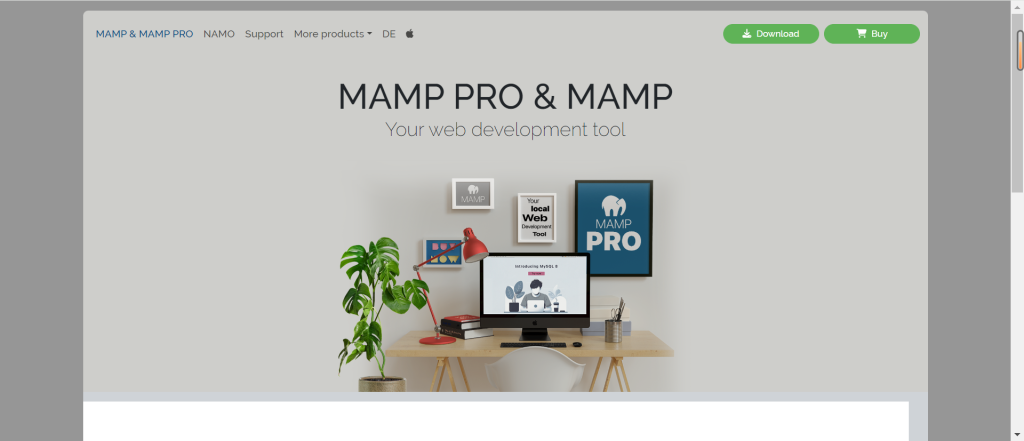
Overview: A local server environment that is especially popular among macOS users. It can also be used on Windows.
Key Features
- Offers Apache and NGINX servers.
- Allows multiple PHP versions.
- Includes a Pro version with additional features like multi-PHP, unlimited hosts, and support for cloud services.
Pros:
- Easy to install and use.
- Suitable for those who want more control over the server setup.
Cons:
- The free version has limited features compared to the Pro version.
- Not as tailored specifically for WordPress as Local by WP engine
4. Docker
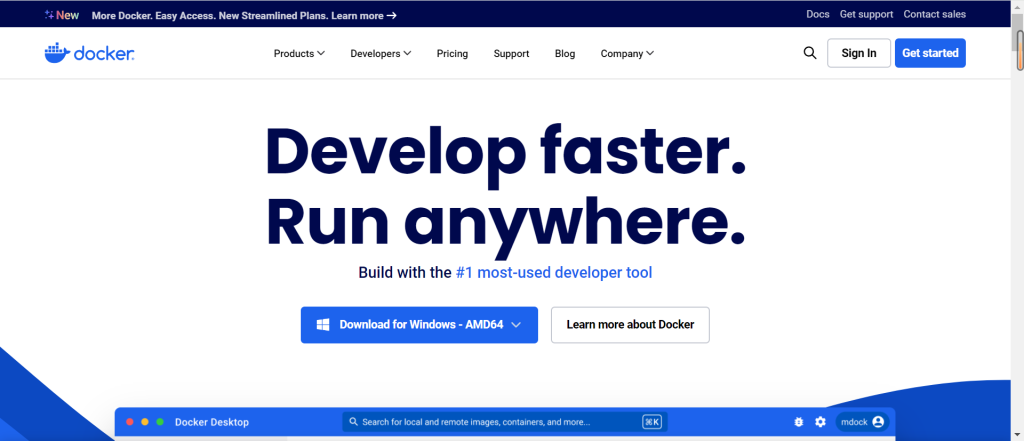
Overview: A platform that uses containerization to create isolated environments. Docker can be used to set up a custom local development environment using containers.
Key Features
- Create isolated, reproducible development environments.
- Use pre-built WordPress Docker images or create custom stacks.
- Highly customizable for advanced development workflows.
Pros:
- Provides an environment that closely mimics production.
- Ideal for advanced users and those working with complex setups.
Cons:
- Steeper learning curve, especially for beginners.
- Requires more setup time and technical knowledge.
5. DevKinsta
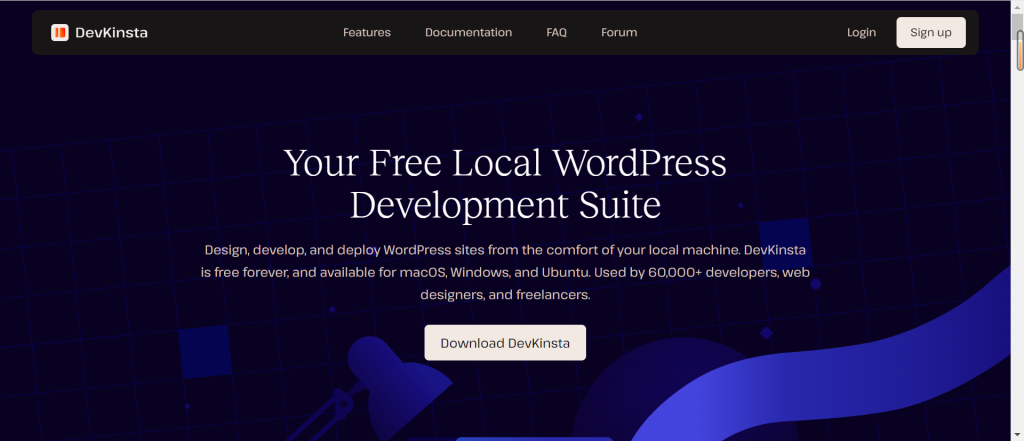
Overview: A free local development suite designed specifically for WordPress, created by the managed WordPress host Kinsta.
Key Features
- One-click WordPress site creation.
- Integrated database manager and email testing.
- Push to Kinsta hosting environments directly (if using Kinsta).
Pros:
- Simple setup with WordPress-specific tools.
- Suitable for users who host their live sites with Kinsta.
- Free to use.
Cons:
- Most beneficial for those using Kinsta hosting.
- May not be as flexible as Docker or other more generic environments.
6. Laragon (Windows)
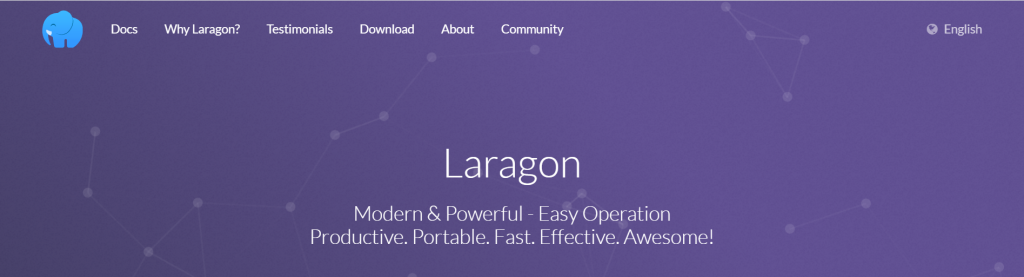
Overview: A fast and powerful local server for Windows. It’s known for its lightweight nature and quick setup.
Key Features
- Quick WordPress installation.
- Pre-configured stack including Apache/Nginx, MySQL/MariaDB, and PHP.
- Portable and highly customizable.
Pros:
- Fast and lightweight.
- Offers a variety of tools like Node.js, Python, Java, and more.
Cons:
- Only available for Windows.
- Less WordPress-specific functionality compared to some alternatives.
Editor’s Pick
- For beginners or those seeking a WordPress-specific solution with a simple interface: Local by WP engine or DevKinsta.
- For advanced users who want full control or need to replicate complex server environments: Docker or XAMPP.
- For macOS users who want a balance between ease of use and control: MAMP.

