Both WordPress.org and WordPress.com belong to Automattic. However, there are some differences between WordPress.org and WordPress.com. WordPress beginners may be slightly confused about that because WordPress.org and WordPress.com provide different services. In this article, we will introduce the differences of WordPress.org and WordPress.com
1. Hosting
- WordPress.com: This is a fully hosted platform, meaning WordPress.com handles your hosting, security, and updates. There’s a free plan, but it comes with limitations such as a WordPress.com subdomain and ads. Higher-tier paid plans offer custom domains, more storage, and advanced features.
- WordPress.org: It’s a self-hosted platform, which means you need to buy your own hosting and domain. This gives you full control over your site, allowing for unlimited customization and flexibility.
2. Cost
- WordPress.com: A free plan is available but includes a WordPress.com subdomain (e.g., yoursite.wordpress.com), WordPress ads, and limited features. Paid Personal plans (starting around $4 per month) provide more customization, storage, and options to remove ads.
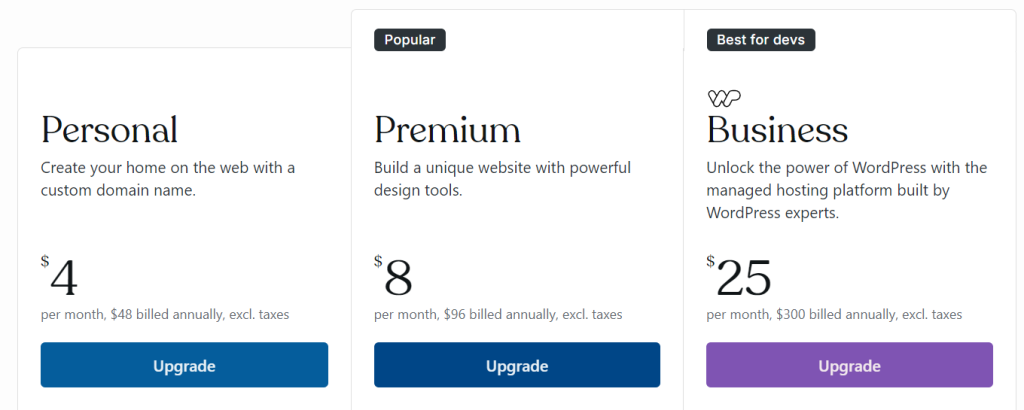
- WordPress.org: The WordPress software is free, but you need to pay for hosting (typically starting around $3-$10 per month) and a domain name. You may also incur costs for premium themes, plugins, and additional services.
3. Customization
- WordPress.com: Customization options are limited on the free plan. You can choose from a set of free themes, but you can’t install third-party themes or plugins. Advanced customization (including the use of custom themes and plugins) is available on higher-tier paid plans.
- WordPress.org: You have unlimited customization options. You can install any theme or plugin (free or premium), modify the code, and create custom designs, making it ideal for developers and those needing extensive functionality.
4. Monetization
- WordPress.com: Monetization options are limited on the free plan, as you cannot run ads or affiliate links. Paid plans like Premium or Business unlock the ability to monetize your site with WordAds, third-party ad networks, or affiliate marketing.
- WordPress.org: No restrictions on monetization. You can implement any form of monetization such as ads, affiliate marketing, e-commerce, memberships, and more.
5. Maintenance and Security
- WordPress.com: WordPress.com handles all site maintenance, including backups, security, and updates. This is a hands-off solution, particularly useful for beginners.
- WordPress.org: You are responsible for maintaining your website. This includes security, updates, and backups, but many plugins (like Wordfence for security or UpdraftPlus for backups) can automate these tasks.
6. Support
- WordPress.com: Support varies depending on your plan. The free plan has access to community forums, while paid plans offer email and live chat support, with higher-tier plans receiving priority support.
- WordPress.org: There is no official support, but there is a vast community, extensive documentation, and forums where you can seek help. Many premium themes and plugins come with their own support services.
7. Ownership and Control
- WordPress.com: You have limited control over your website, especially on the free plan. You must comply with WordPress.com’s terms of service and there are restrictions on site migration and customization.
- WordPress.org: You have full ownership and control over your website. You can modify, migrate, or host your site wherever and however you wish without any restrictions.
WordPress.org and WordPress.com, How to Choose the one best for you?
WordPress.com: Best for Beginners Looking for Simplicity
Recommended for beginners who want an easy, hands-off approach to building a website.
- Ease of Use: WordPress.com handles all the technical aspects like hosting, security, backups, and updates. This is perfect if you don’t want to deal with the backend or server management.
- Free Plan: You can start with the free plan, which is great for personal blogs or small websites. You don’t need to buy hosting or a domain, and the setup process is very straightforward. The disadvantage is that the domain ending of your website will be like: yourdomain.wordpress.com.
- Customization: While it’s more limited in customization compared to WordPress.org, WordPress.com allows you to choose from pre-built themes and make basic edits. Paid plans unlock more options.
- No Maintenance: WordPress.com takes care of updates and security, meaning you don’t have to worry about the technical aspects of managing a website.
- Support: With the free plan, you get access to community forums, and paid plans offer email or live chat support, which is helpful if you’re new to website building.
Recommended if:
- You don’t want to worry about hosting or managing the backend.
- You’re okay with fewer customization options (especially on the free or lower-tier plans).
- You need a simple blog, portfolio, or personal website without complex features.
WordPress.org: Best for Beginners Looking to Scale and Customize
Recommended for beginners who want full control, flexibility, and long-term growth.
- Complete Customization: WordPress.org allows you to install any themes or plugins you want. This is great if you plan to create a more complex site (e.g., an online store, membership site, or forum) as your skills grow.
- Full Control: You have complete ownership and control over your site’s files, design, and functionality, with no restrictions on monetization or third-party tools.
- Self-Hosted: You’ll need to purchase hosting and a domain name, which involves additional steps but gives you more freedom. Many hosting providers offer 1-click WordPress installs to simplify this.
- More Features: WordPress.org provides flexibility for adding advanced features like e-commerce (WooCommerce), memberships, and custom design, which may be limited or require higher-tier paid plans on WordPress.com.
- Learning Curve: While WordPress.org requires more setup and maintenance (e.g., managing backups, security), there are many tutorials, plugins, and hosting providers that help automate these tasks.
Recommended if:
- You want to eventually build a larger, more complex website.
- You’re interested in learning more about website management and customization.
- You want full control over your website’s design, features, and monetization without restrictions.

