TikTok is one of the most popular social video platforms in the world. Embed the TikTok feed in your WordPress post has many benefits including:
- Enhanced Engagement
- Reach more Audience
- Improved Content Variety
- Increased Time on Site and Lower Bounce Rate
- Ensure Regularly Updated Content
Embedding TikTok content in WordPress effectively makes your site dynamic, modern, and engaging while requiring minimal maintenance. After all, a website is not an isolated and unique information source on the Internet. The website needs to combine with social media tightly to attract more traffic, except for traffic from Google.
In this article, we will introduce how to embed a TikTok feed in a WordPress post or page.
Method 1: Embed Individual TikTok Videos Manually
If you only want to embed one or a few TikTok videos, you can use TikTok’s embed feature:
- Copy the TikTok Video Link:
- Go to the TikTok video you want to embed, click the “Share” button, and copy the link.
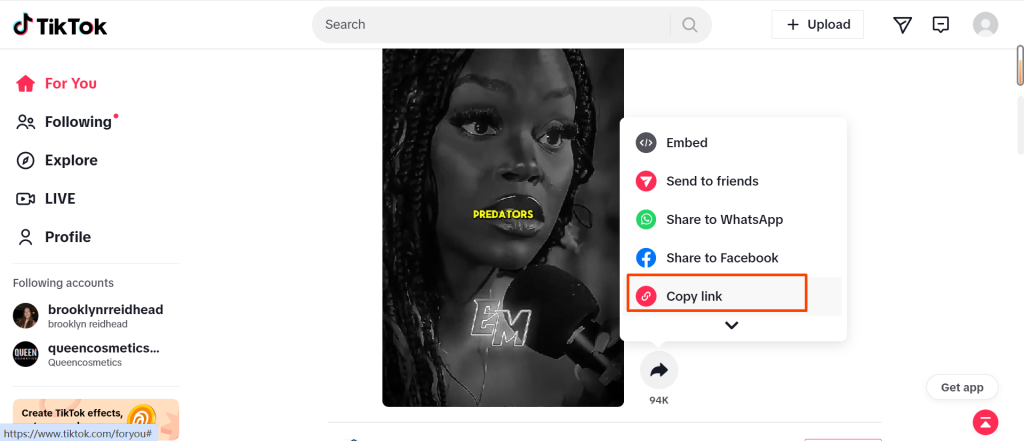
- Embed in WordPress Post:
- In the WordPress editor, paste the link directly into the editor (Gutenberg or Classic Editor).
- WordPress will automatically convert the URL into an embedded TikTok video.
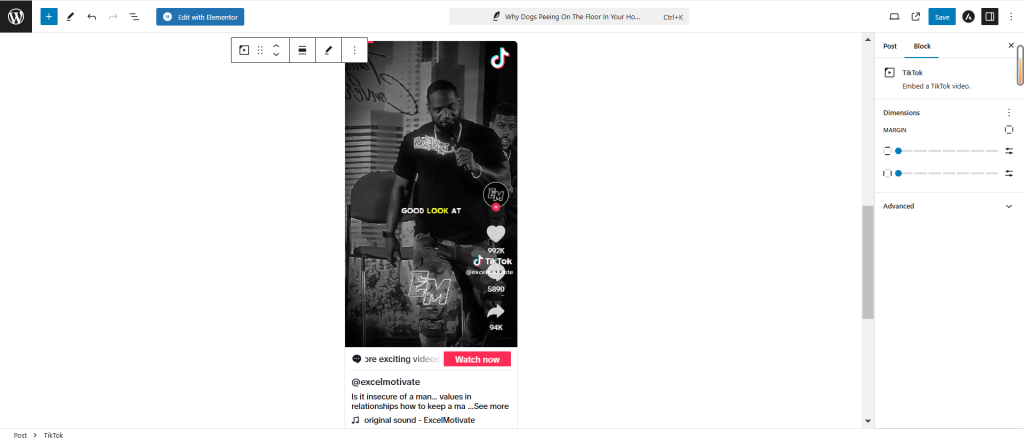
Method 2: Use a TikTok Feed Plugin
To display a full TikTok feed (e.g., all videos from a user or a hashtag), use a WordPress plugin:
- Install a TikTok Feed Plugin:
- Go to Plugins > Add New in your WordPress dashboard.
- Search for “TikTok Feed” plugins, such as:
- QuadLayers TikTok Feed
- Feeds for TikTok by Smash Balloon
- Install and activate your preferred plugin.
- Configure the Plugin:
- Go to the plugin’s settings page in the dashboard.
- Authenticate with your TikTok account if required and configure the display settings to show videos from a specific user or hashtag.
- Embed the Feed in a Post:
- The plugin will typically provide a shortcode (e.g.,
[tiktok-feed]). - Copy the shortcode and paste it into your post or page where you want the TikTok feed to appear.
- The plugin will typically provide a shortcode (e.g.,
Method 3: Use TikTok’s Embed Code for Full Profiles or Hashtags
If you want more control or the plugin isn’t suitable, you can use TikTok’s native embed options via EmbedSocial:
- Go to EmbedSocial’s TikTok Embed Tool:
- Visit the EmbedSocial TikTok feed generator to create a customizable TikTok feed.
- Connect your TikTok account and choose the type of feed (e.g., user profile, hashtag feed).
- Generate Embed Code:
- Customize the look and settings of the feed and generate the embed code.
- Copy the generated embed code.
- Embed in WordPress:
- In the WordPress editor, add a Custom HTML block where you want the feed to appear.
- Paste the embed code and save.
Conclusion
These 3 methods will help you embed TikTok videos into your post flexibly. If you just want to embed a single video, you can just copy the link from TikTok and embed it manually. If you want to embed the whole profile of your TikTok account, you can use a WordPress plugin to enable the features.

