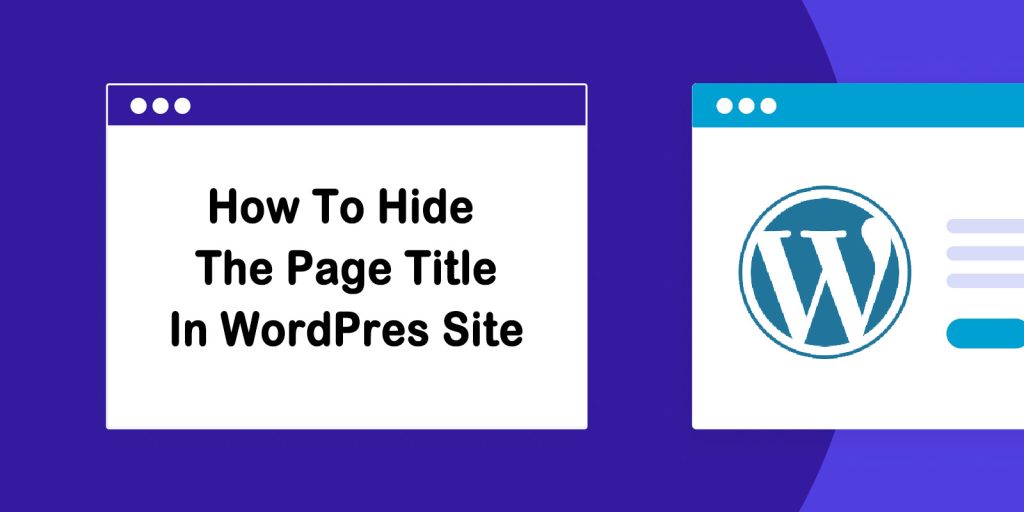When you add a new page to your website in WordPress, the title is shown at the top of the page. However, some pages don’t need the title. Below it is why some pages don’t need a title.
- Custom Design and Layout
- Landing Pages
- Homepages or Custom Page Templates
- Single Page Websites
- SEO and Usability
However, the title of the page is the default option for most WordPress themes. In this article, we will introduce how to disable and hide the title in the Hello Theme via Elementor. If you are using WP Astra Theme, you can disable it directly from the Gutenberg Editor.
Method 1: Hide Titles Of The Entire Site Using Custom CSS (Site-Wide)
If you want to hide the titles across all pages using the Hello Theme, you can use custom CSS:
1.Go to WordPress Dashboard:
-
- Navigate to Appearance > Customize > Additional CSS.
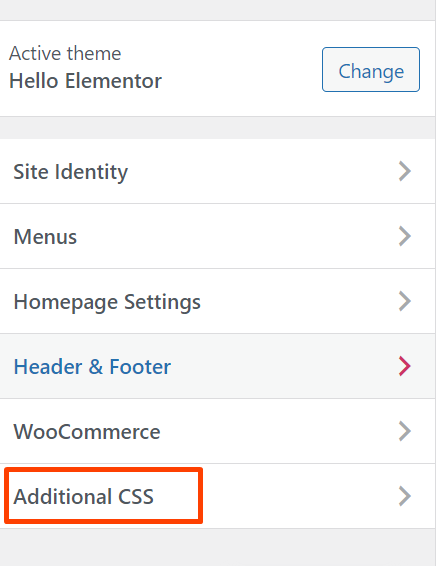
2. Add the Following CSS:
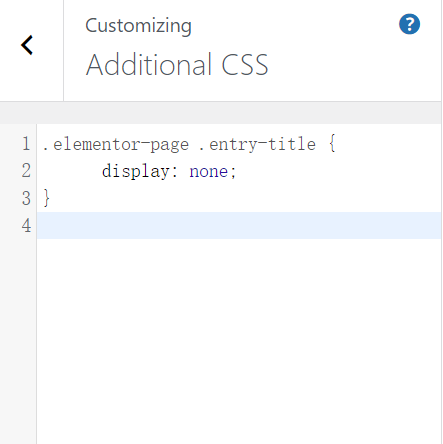
.elementor-page .entry-title {
display: none;
}
This CSS will hide the title on all Elementor pages by targeting the .entry-title class used for page titles.
4. Publish:
-
- Click Publish to apply the changes.
Method 2: Disable Page Title Of Specific Page in Elementor Settings (Per Page)
Open the Page in Elementor:
-
- Go to the WordPress dashboard and navigate to Pages.
- Click Edit with Elementor on the page you want to hide the title.
2.Access Page Settings:
-
- In Elementor, click the Settings icon (gear icon) at the bottom left of the Elementor panel to open the Page Settings.
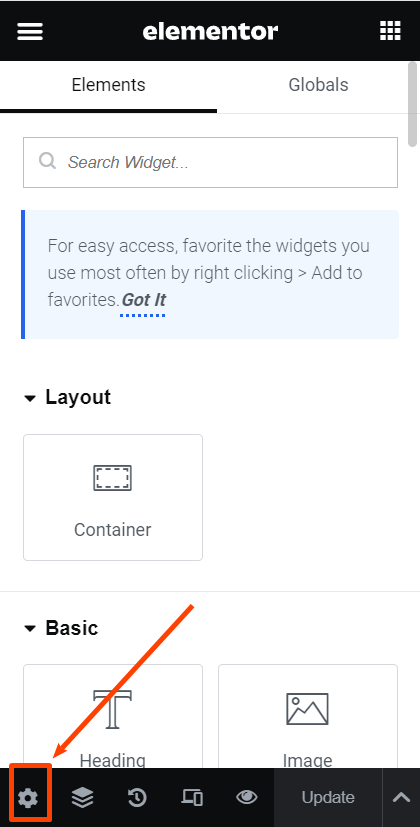
3.Hide the Title:
-
- In the Page Settings panel, you will see the option Hide Title.
- Toggle the switch to Yes to hide the title.
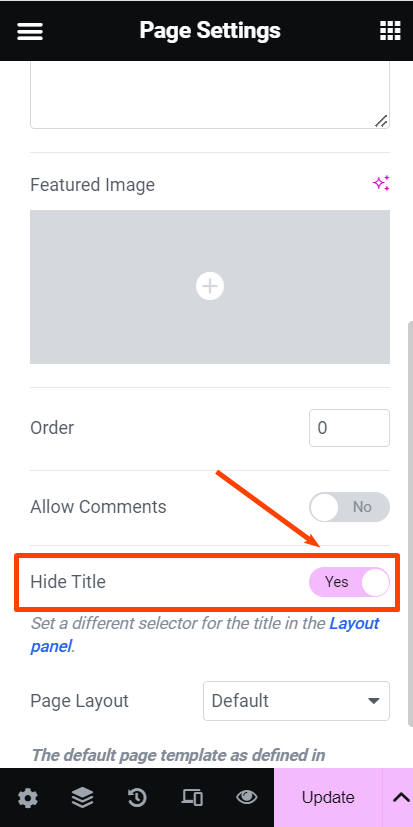
4. Update the Page:
-
- Click the Update button to save the changes.
Conclusion
hiding the page title in WordPress gives users greater control over the visual presentation and structure of their website. If you want to hide the page title of the entire website, you can use method 1 to add additional CSS to disable all page titles. If you just want to hide the title of a specific page, you can use the Elementor page builder to disable it from the page setting. It’s very easy, you can try it.