The All-In-One WP Migration is a useful tool for backing up and migrating WordPress websites. However, if you are using the free version of the All-In-One WP Migration plugin, the upload file size is limited to 128 MB. The older version of the All-In-One WP Migration has a limited upload file size of 512MB. That means if your website file is more than 512 MB, you must purchase the unlimited extension of All-In-One WP Migration. The cost starts at $69/year.
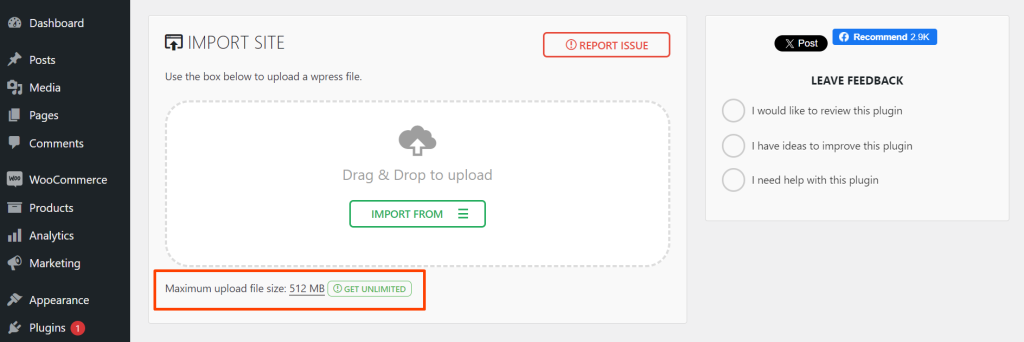
However, if you are using the old version of All-In-One WP Migration, you can increase the upload file size by editing the plugin file of the All-In-One WP Migration.
In this article, we will introduce how to increase the upload file size of All-In-One WP Migration.
Steps to increase the upload file size of All-In-One WP Migration
To increase the upload file size of All-In-One WP Migration, you need to install and activate the old version of the All-In-One WP Migration WordPress plugin. We recommend that you install the version 6.77. Because the latest version has already hidden the code to edit the upload file size. You can download version 6.77 of the All-In-One WP Migration from GitHub.
Step 1. Install and activate the All-In-One WP Migration Version 6.77
- Go to your WordPress dashboard.
- Navigate to Plugins → Add New → Upload Plugin and upload the All-In_One WP Migration version 6.77 Zip file.
- Once uploaded, activate the plugin.
Step 2. Edit the Plugin file of All-In-One WP Migration
-
- Navigate to Plugins → Plugin File Editor
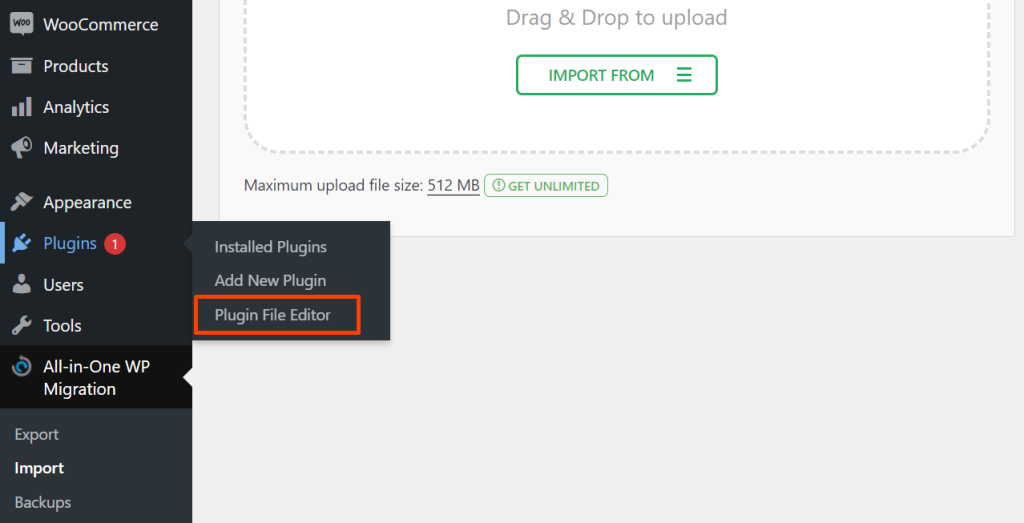
-
- Choose the All-In-One WP Migration from the dropdown menu at the right side. → Click constants.php
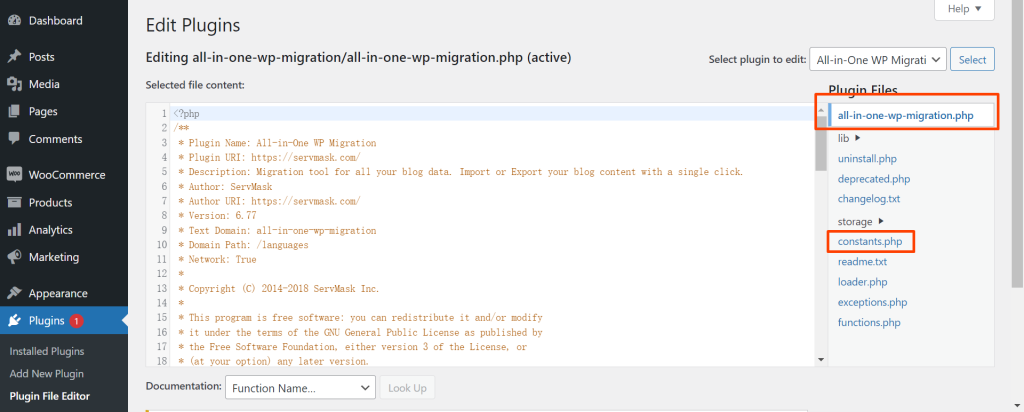
-
- Locate the line 284

Step 3. Edit the code snippet at line 284 to increase the upload file size to 10GB.
The Code at line 284 in constants.php is responsible for the upload file size limitation.To increase the uplodad file size of the All-In-One WP Migration, you need to edit these code snippet to allow larger file size to upload.
// = Max File Size =
// =================
define( 'AI1WM_MAX_FILE_SIZE', 2 << 28 );
We need to edit the code define( ‘AI1WM_MAX_FILE_SIZE’, 2 << 28 ); To increase the upload file size to 10GB, you can replace it with the code snippet below.
// = Max File Size =
// =================
define( 'AI1WM_MAX_FILE_SIZE', 536870912 * 20 );
Update file after you have finished the replacement.
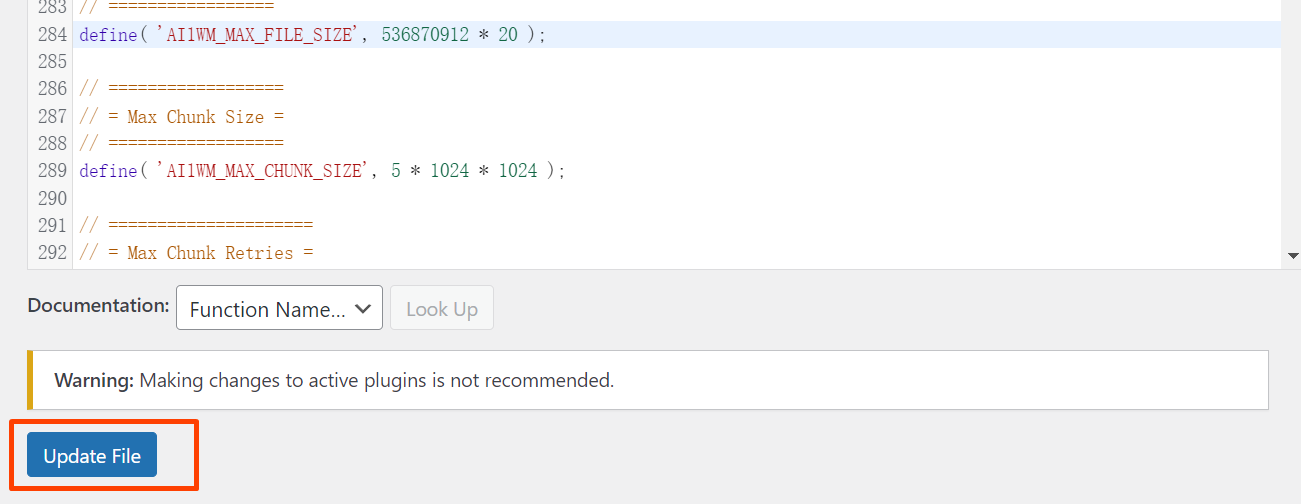
Step 4. Test the revision
Navigate to All-In-One WP Migration ->Import. You can see that the upload file size has been increased to 10GB successfully. This file size can handle most of your WordPress website migration. After the revision, you will have no problem with restoring, backing up and migrating your WordPress website.
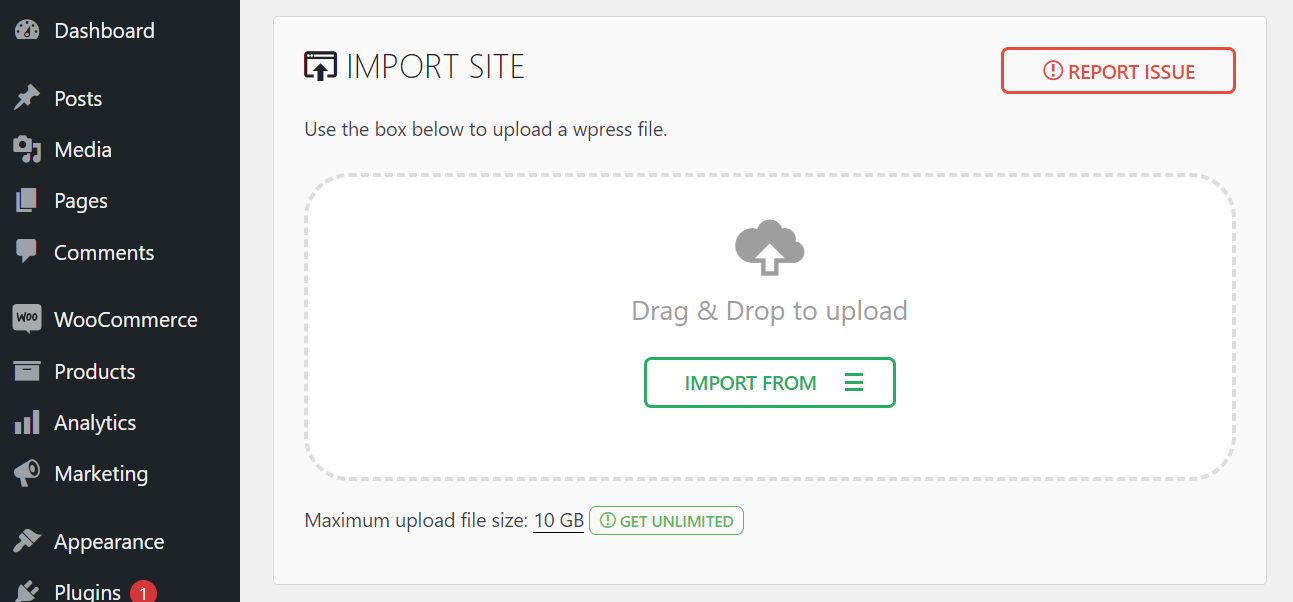
Plugin to backup and migrate your WordPress website easily
All-in-one WP Migration 6.77
Version 6.77, allows you to migrate your WordPress site with a size less than 512 MB. The latest version only allows 128MB. Users can edit the Plugin snippet to increase the file size up to 10 GB.

