Steps to use this plugin:
- Go to your WordPress dashboard, then navigate to Plugins > Add New.
- Click the Upload Plugin button and upload the zipped folder.
- Activate the plugin from the WordPress Plugins menu.
- Go to Settings > Custom Login Logo in the WordPress dashboard.
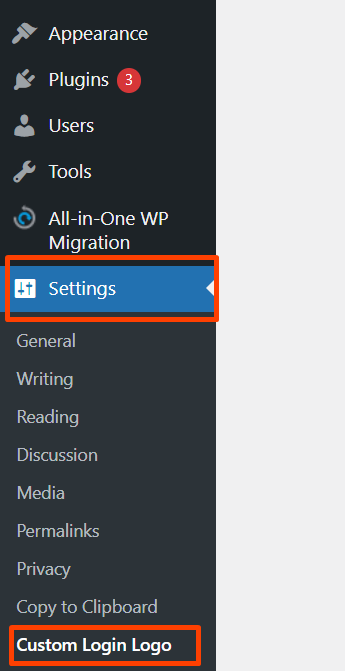
- Upload a logo, specify the width and height, and save your changes.
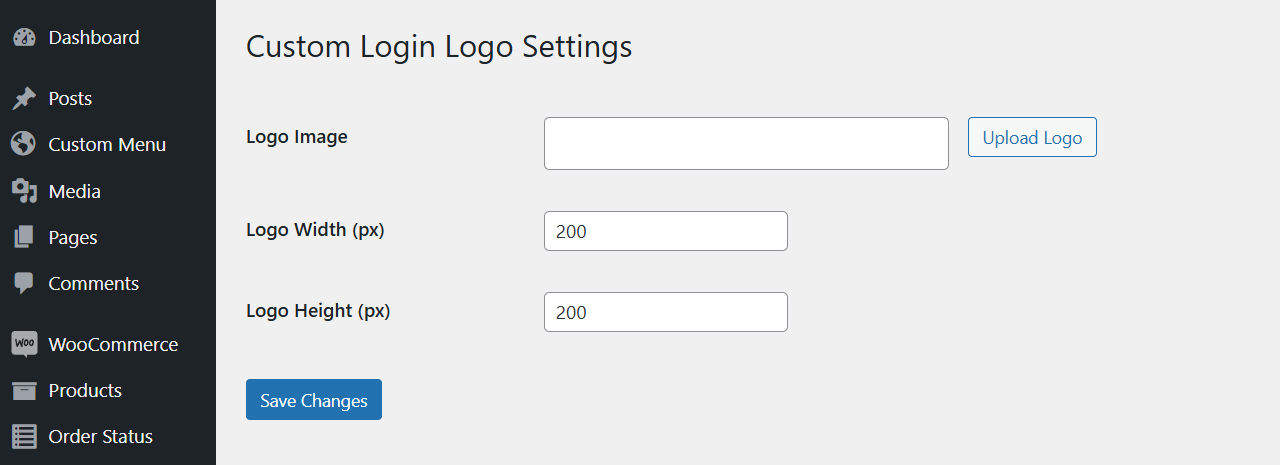
- Open the login page (
https://yourdomain.com/wp-admin) to see your custom logo in action! Below is the example after you customized the login page logo.
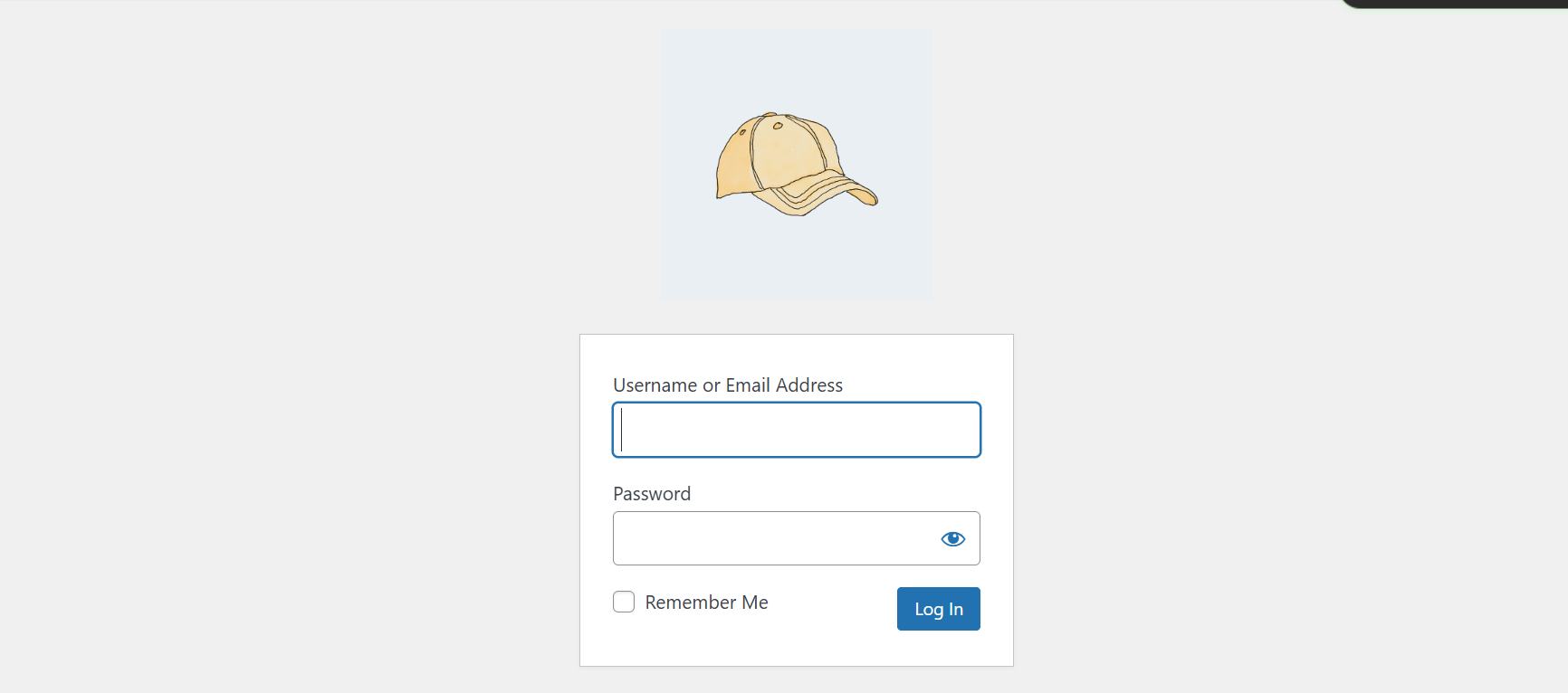


Reviews
There are no reviews yet.