When a new plugin is developed by a company, it usually provides as many features as possible to satisfy its users and obtain more market share. As the number of users grows daily, the developers also update their plugins version by version. They remove some features when they update their plugin; users need to pay for the pro version to get these features.
This is a normal strategy for a company to generate revenue from its products. Therefore, sometimes it’s good for you to keep the old version plugin working on your WordPress site. However, when you need these old versions of plugins to install on a new website, you can’t download them from the developer’s official site or WordPress plugin directory, because it has been replaced by the latest version plugin. In this case, you need to extract the installed old-version plugins from your old WordPress site.
How to extract plugins from your WordPress site?
There are several methods that you can extract the old version plugins from your WordPress site. In this article, we will introduce how to download the installed plugins by the file manager of cPanel.
1. Navigate to the file manager of your website from the hosting server.
If your website is hosted by shared hosting, go to the cPanel dashboard or the dashboard provided by your hosting company.
Here we take cPanel as an example. go to the file manager, check the directory /yourdomain.com/wp-content/plugins
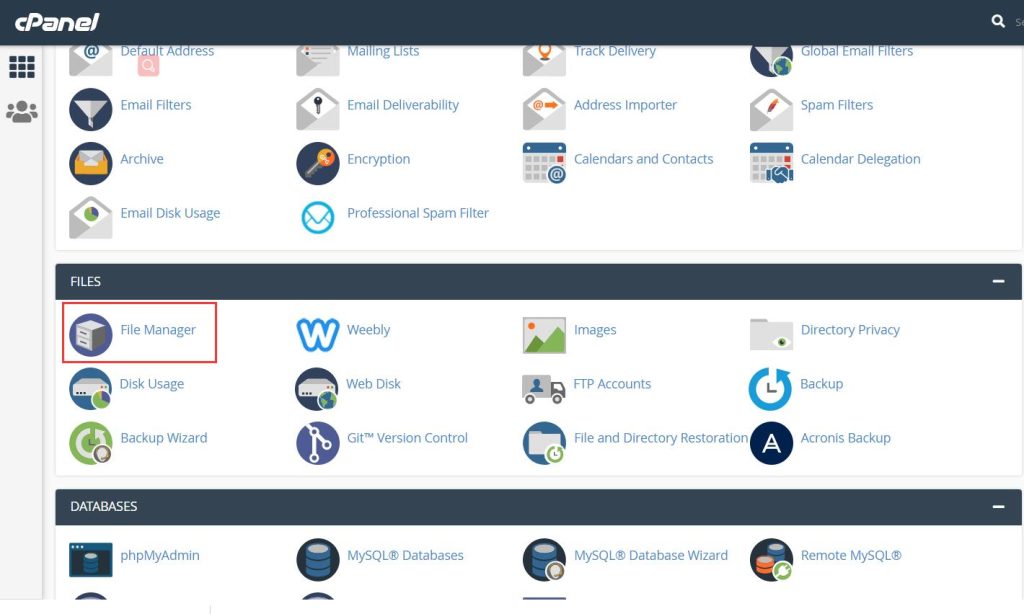
2. Navigate to the website you want to extract the plugins from, Go to wp-content.
In the folder of wp-content, you can find the plugin folder where all plugins are installed in it.
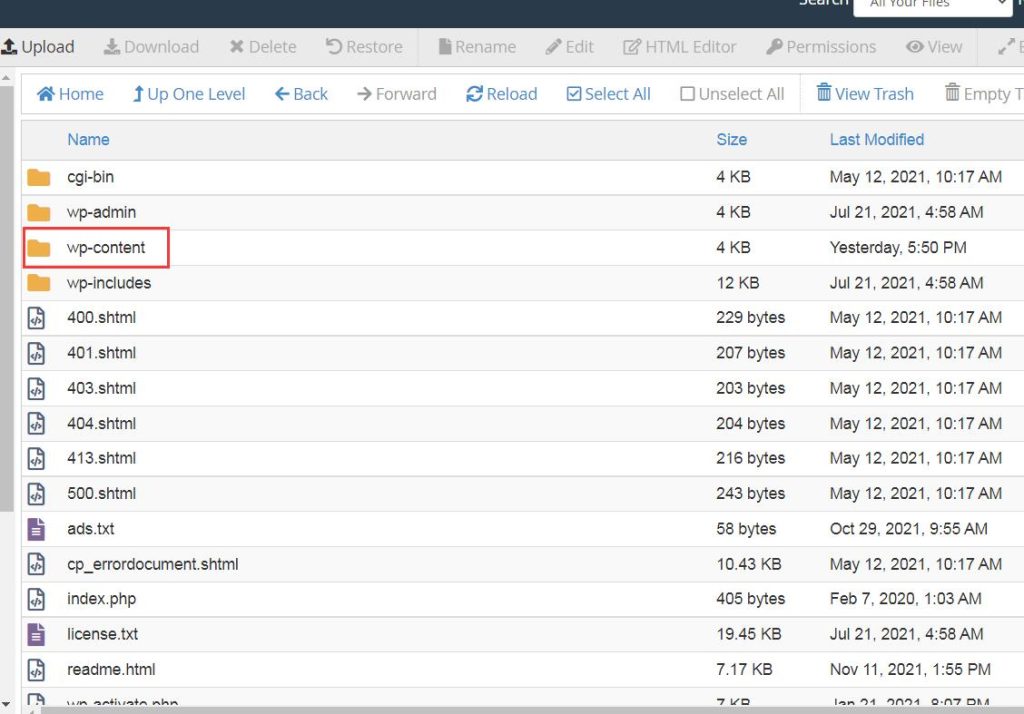
3. Navigate to plugins
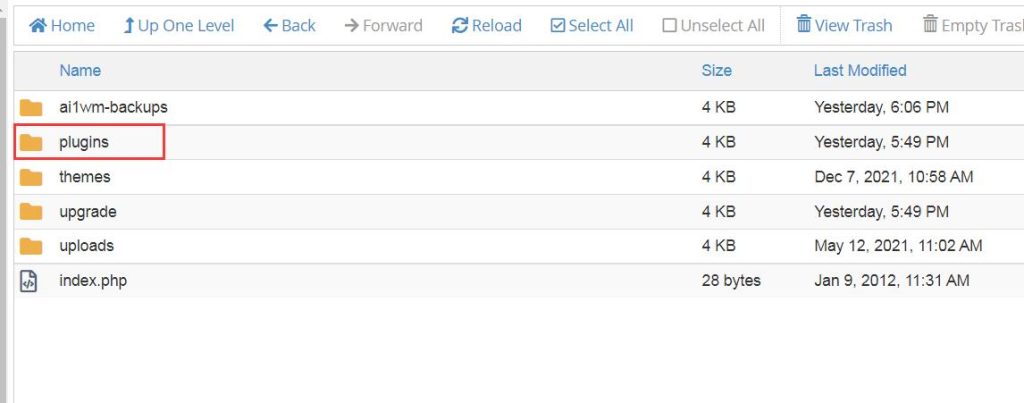
4. Right-click on the plugin you want to extract and click compress.
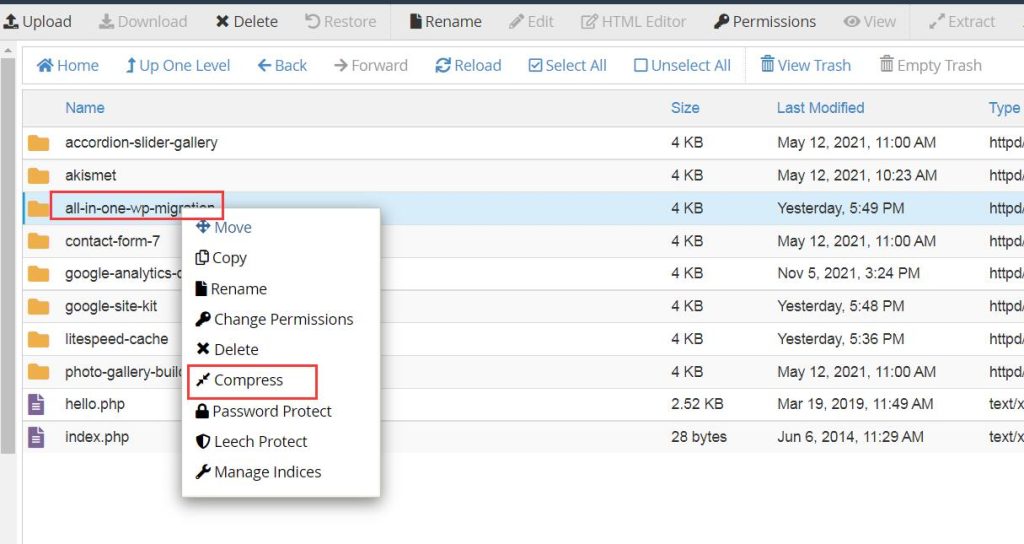
5. Click zip archive when compressing the plugin.
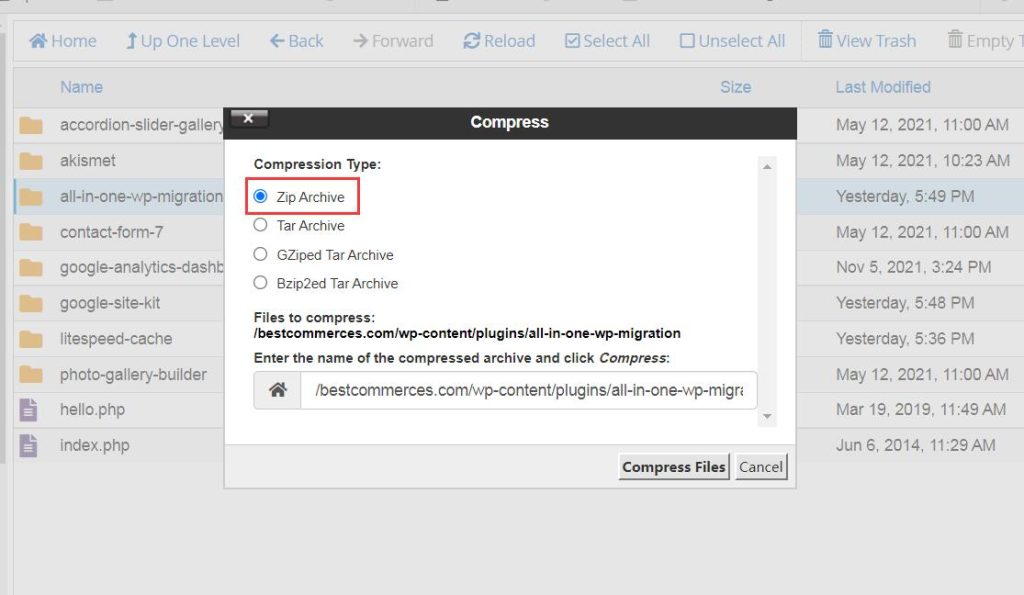
6. After the plugin is compressed, right-click the zip file and download it. Now you have successfully extracted the plugin from your site.
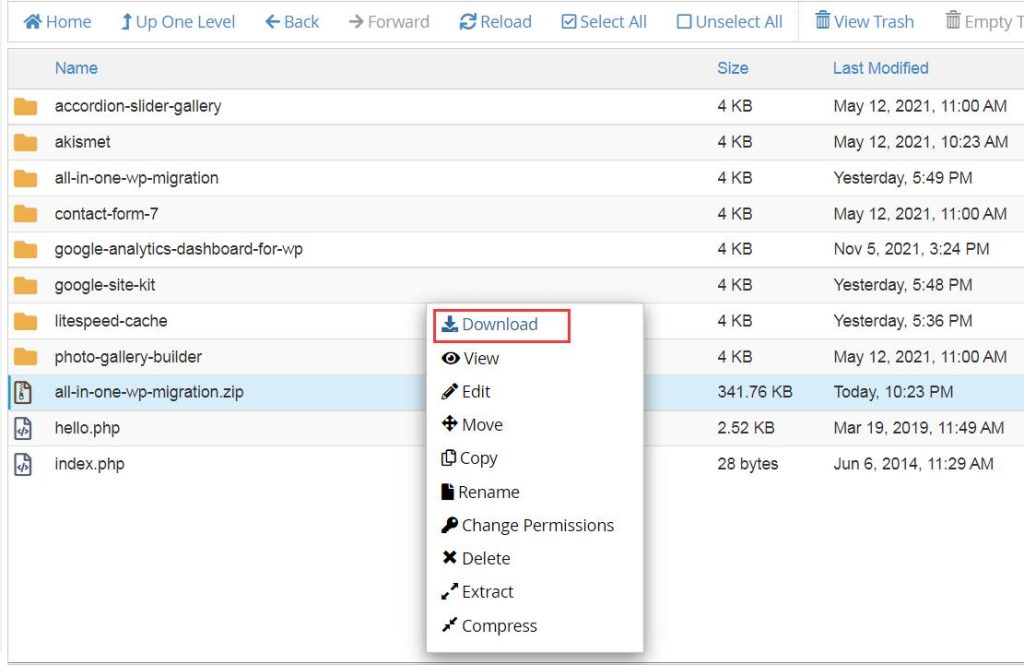
When you extract the plugin from your site, it’s in a zip file format which is the same as the developer provides on their official website. You can upload it to your new website by adding new plugins. You can install it the way all other plugins have been installed.

