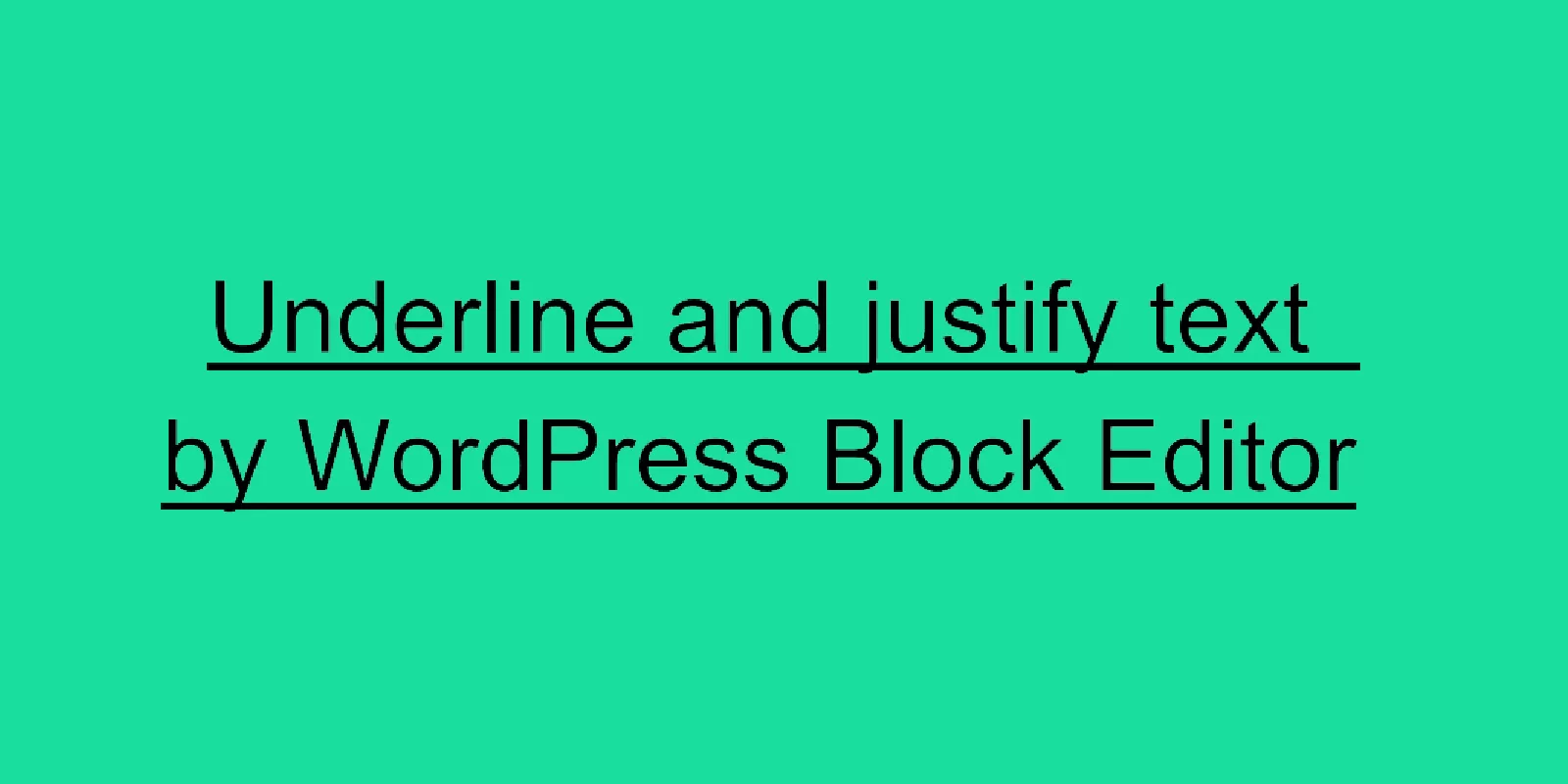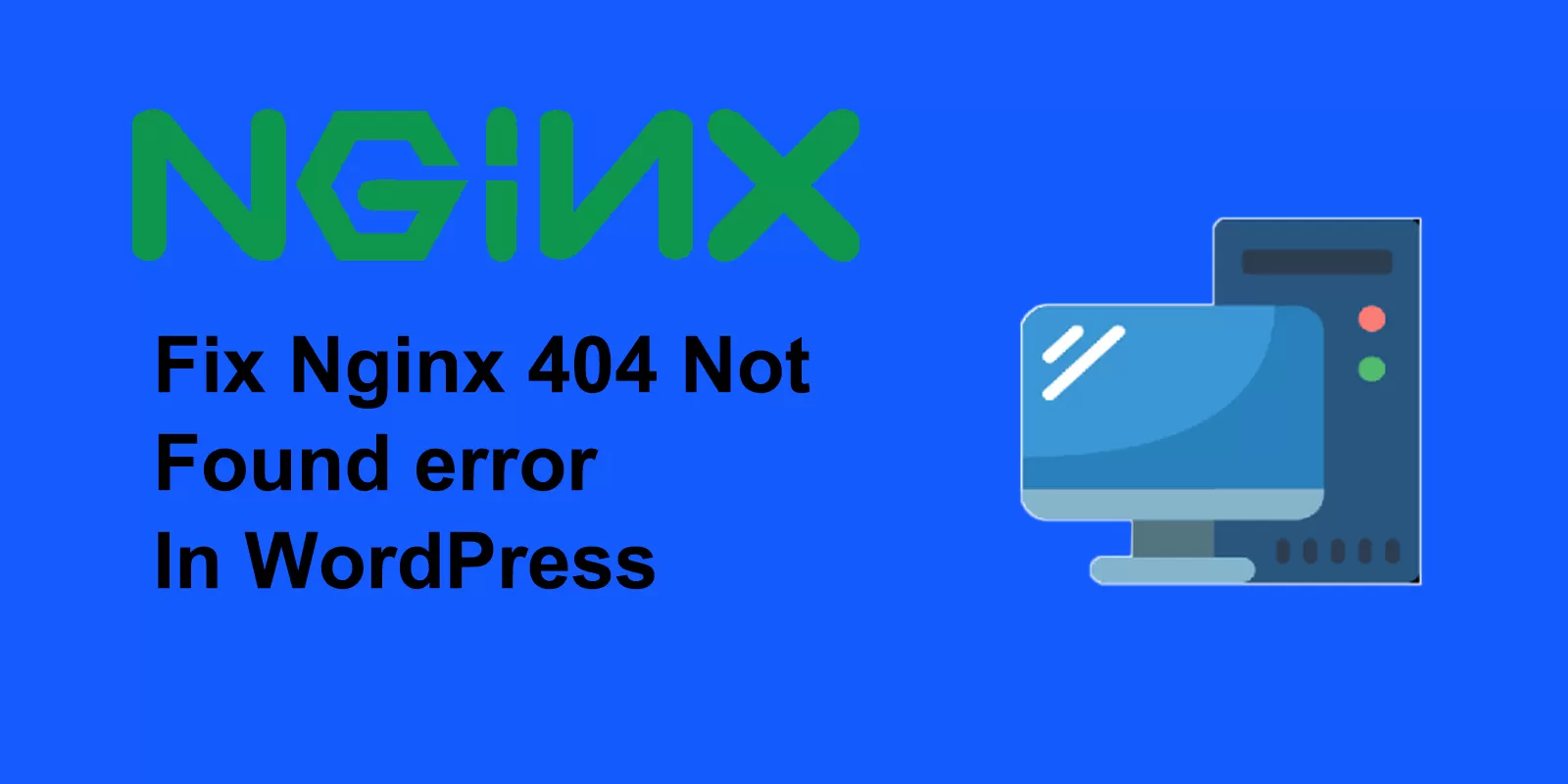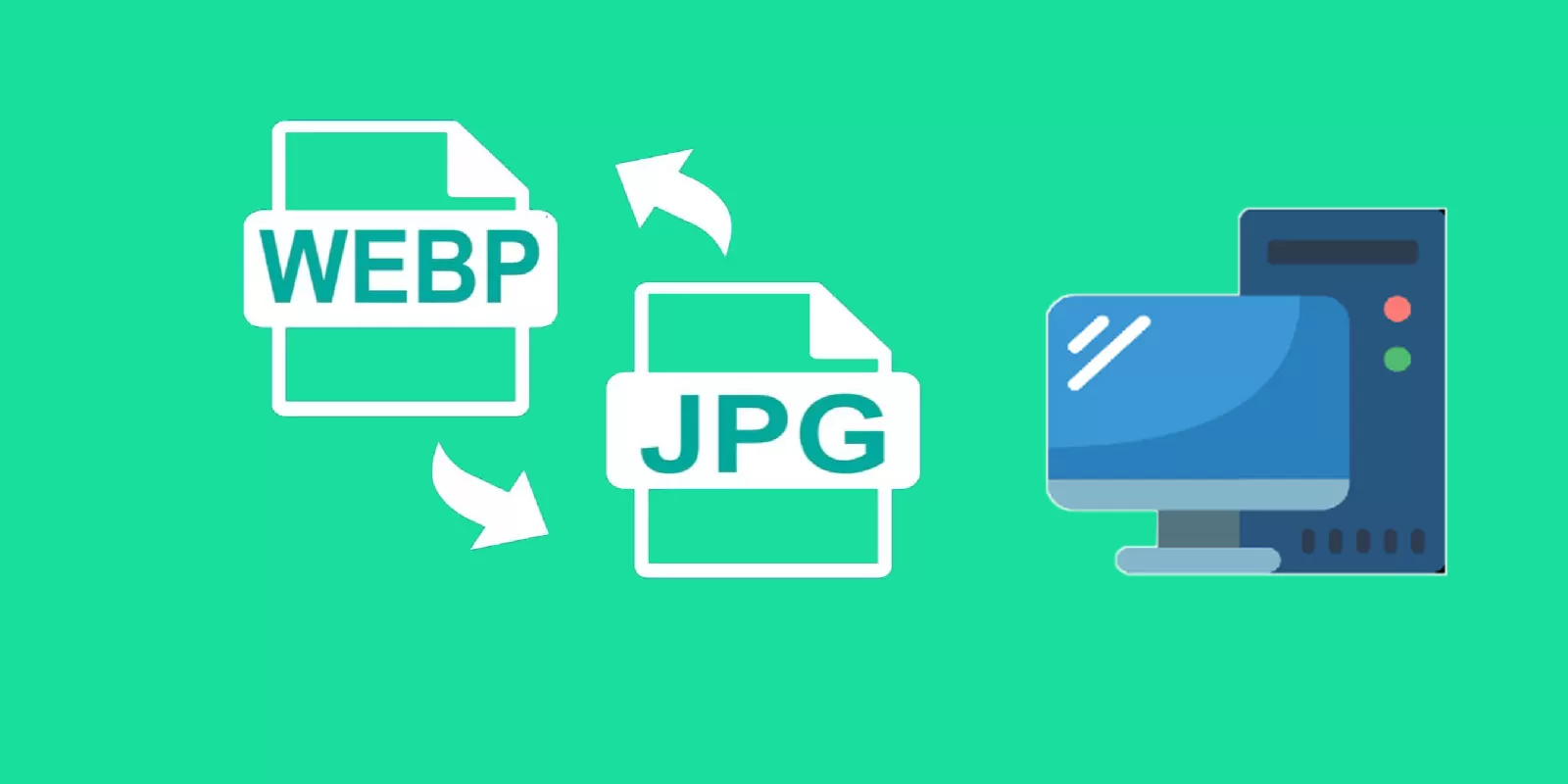Option 1. You can reset your password by clicking the link” lost your password?” from the login dashboard.
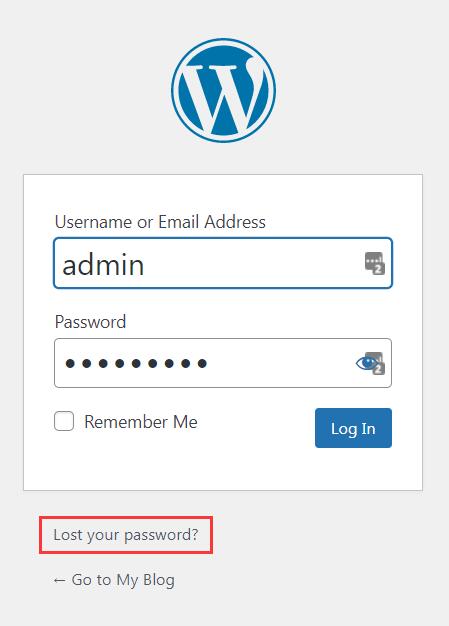
Option 2. You can also go to PhpMyAdmin. And change your admin password from the database.
- Log in to your cPanel account and click on the phpMyAdmin icon.
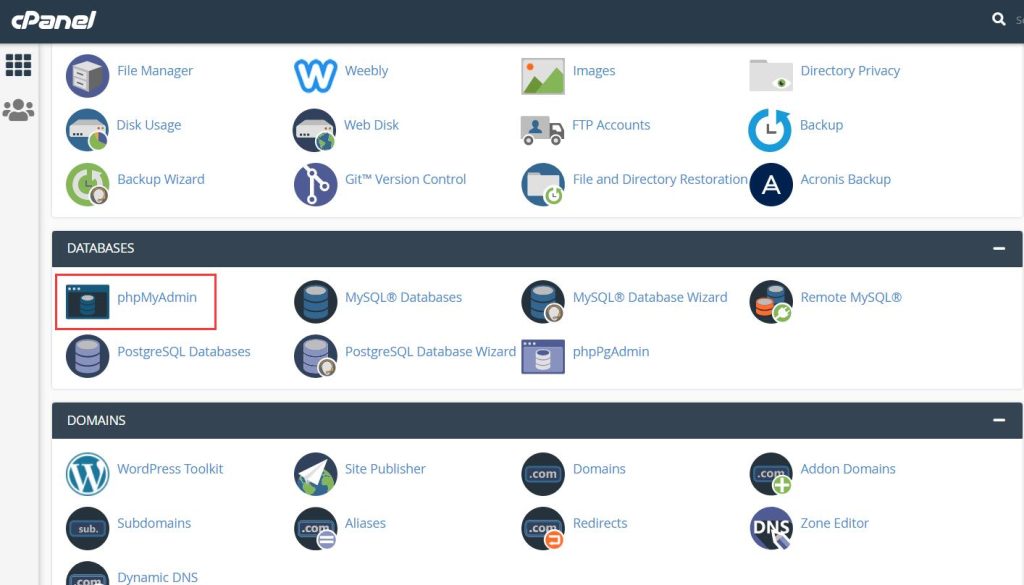
2. Find the database of your WordPress Site In phpMyAdmin
In the left-side menu, select the database that is associated with your WordPress site.
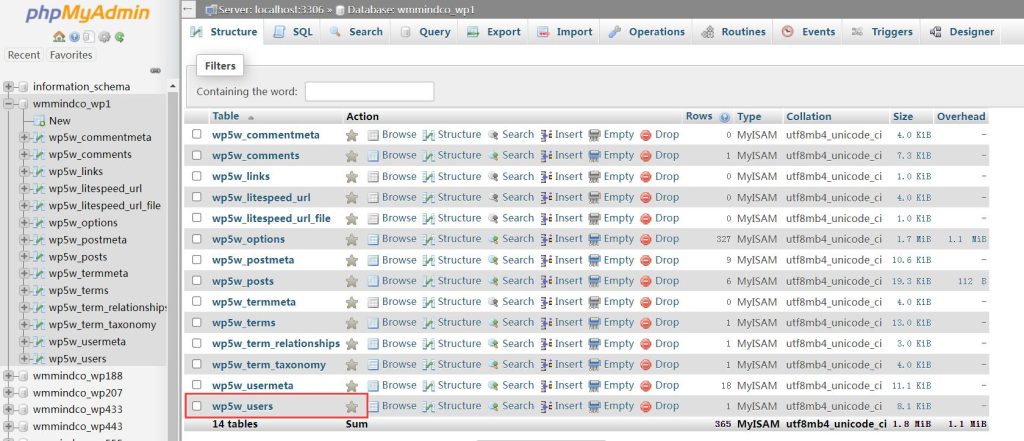
3. Click on the “wp_users” table to open it. Find the user you want to change the password for and click on the “Edit” button.
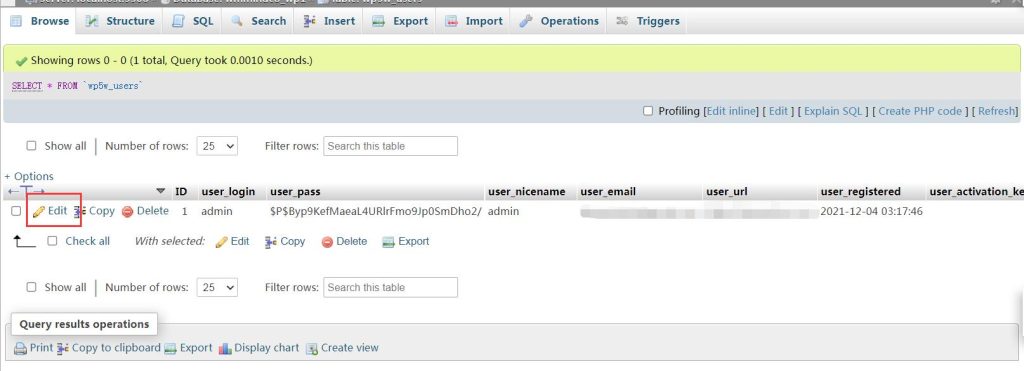
4. Find the “user_pass” field and click on the drop-down menu next to it. Select “MD5” from the list.
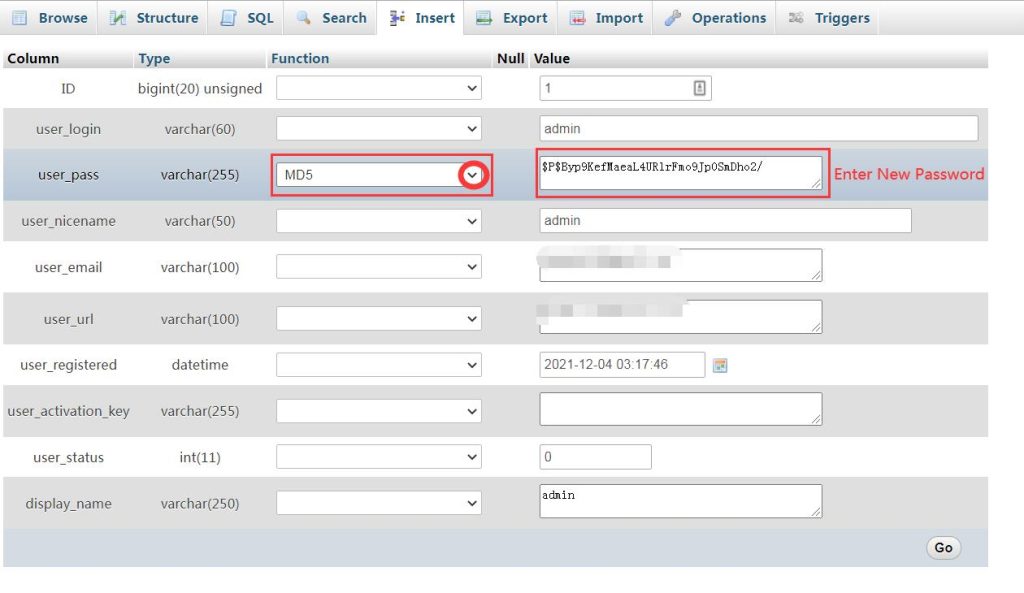
5. Enter your new password in the field, making sure to encode it with the MD5 algorithm. You can use an online MD5 encoder for this. Remember to select MD5 before you enter your new password. Click on the “Go” button to save the changes.
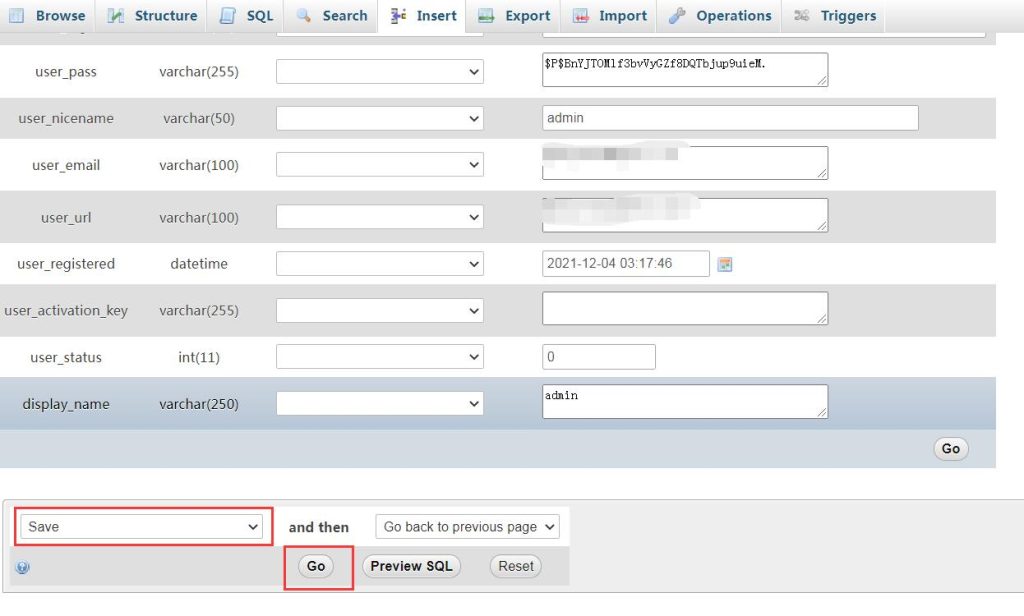
Log out of your WordPress site and log back in using your new password.