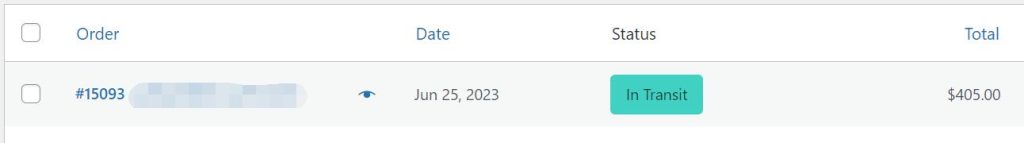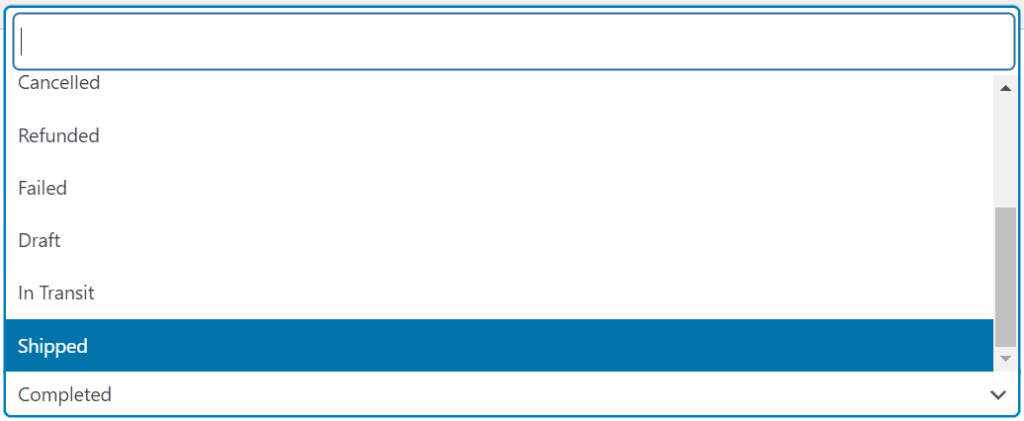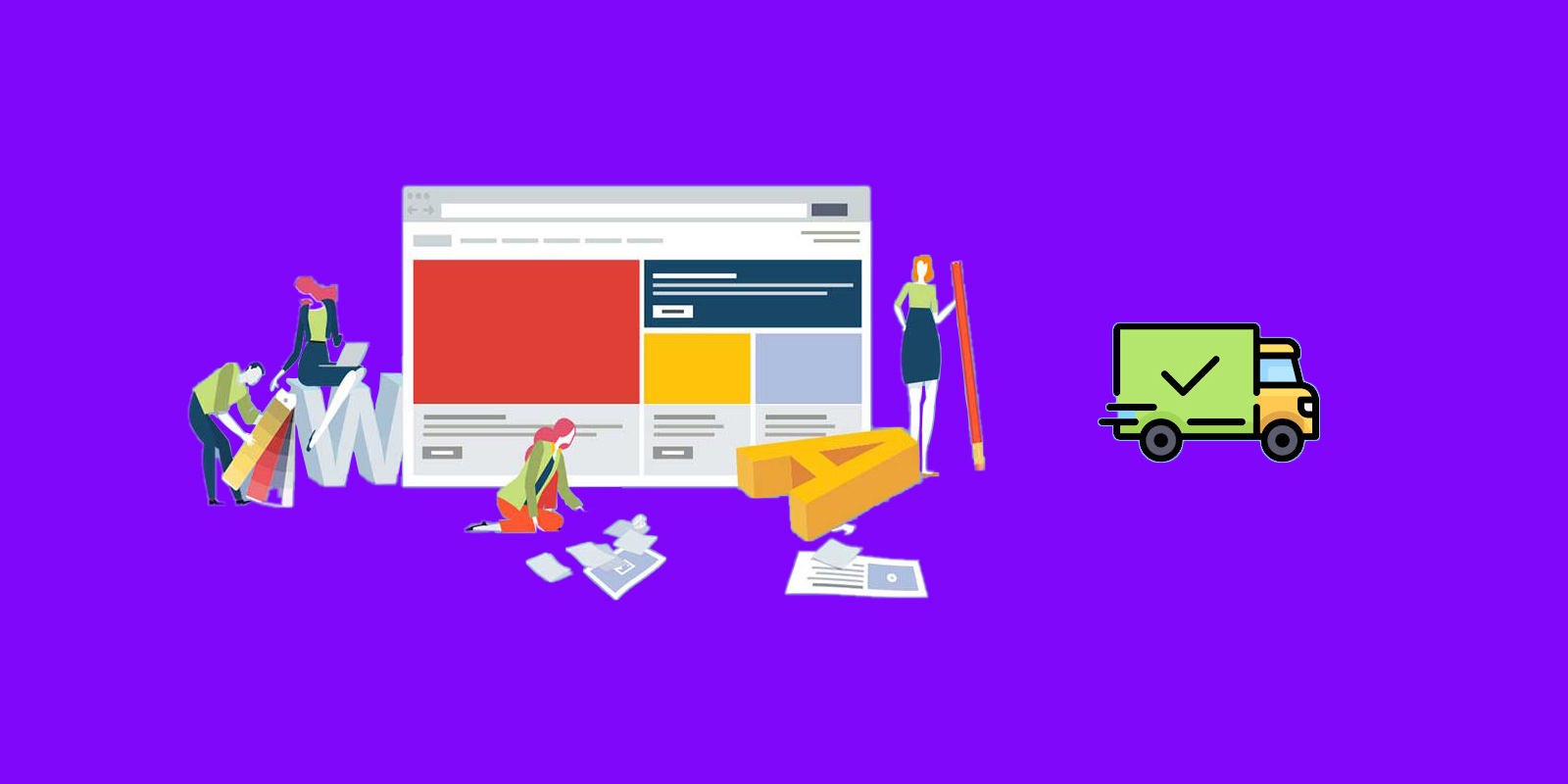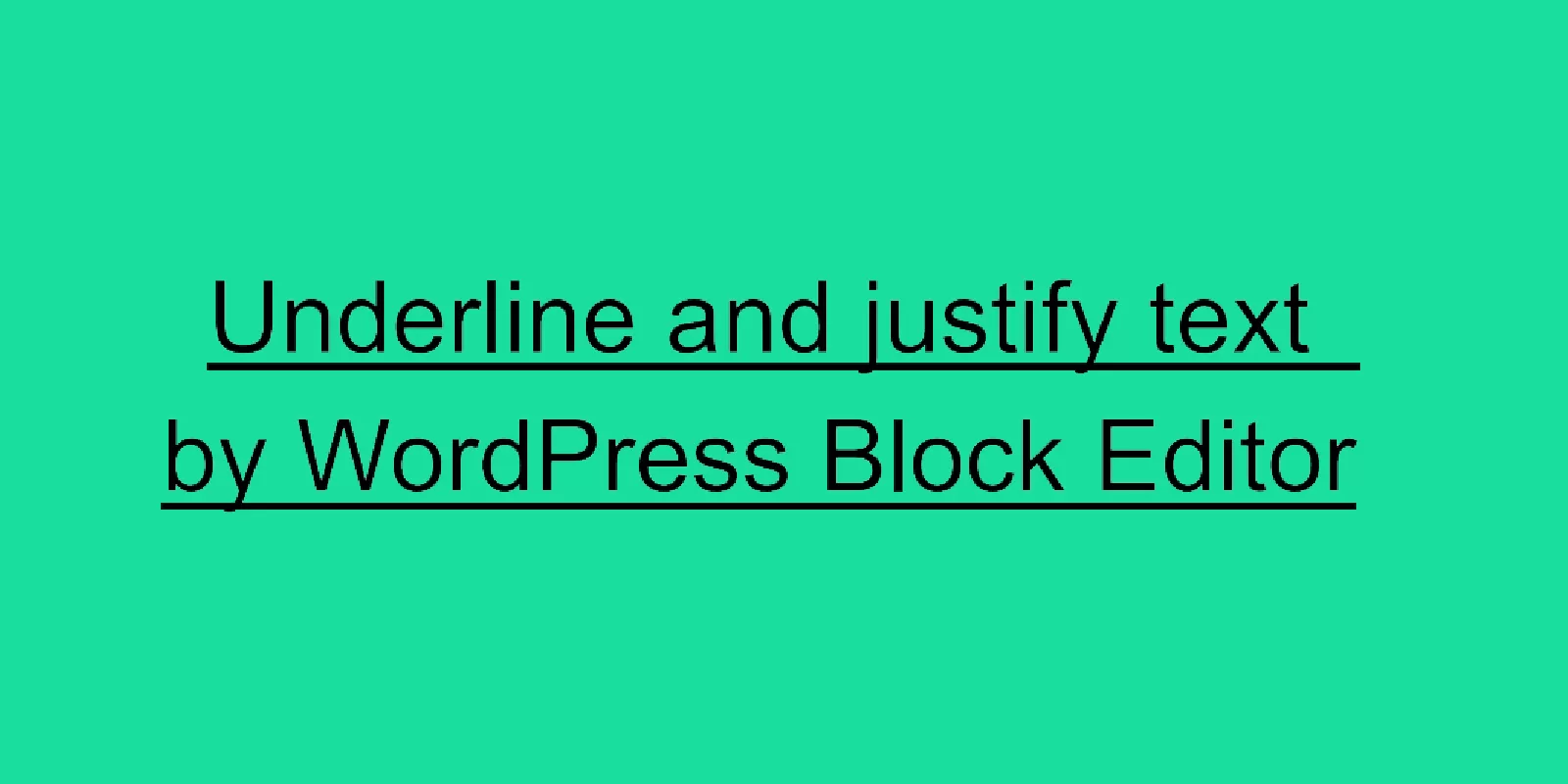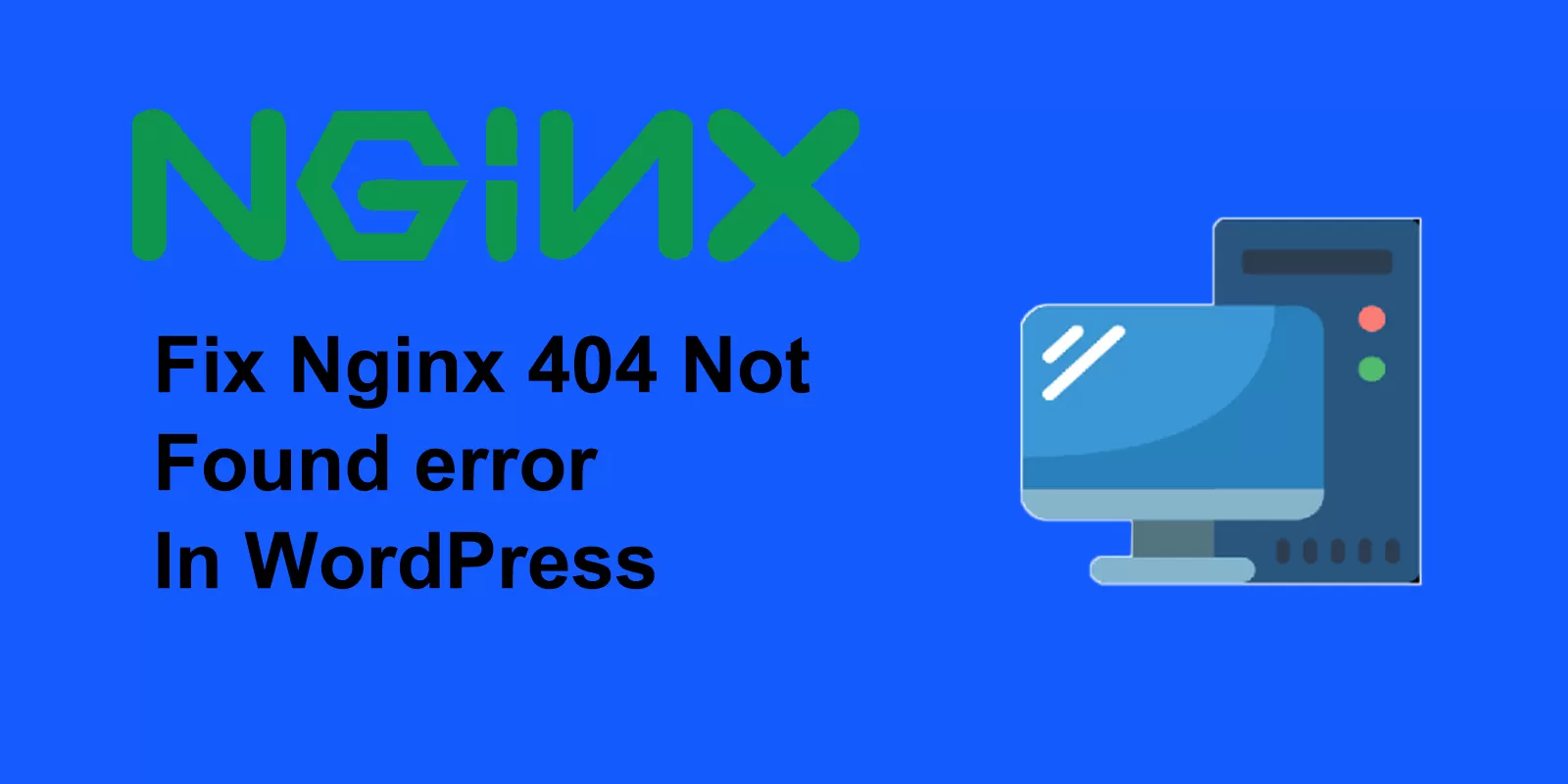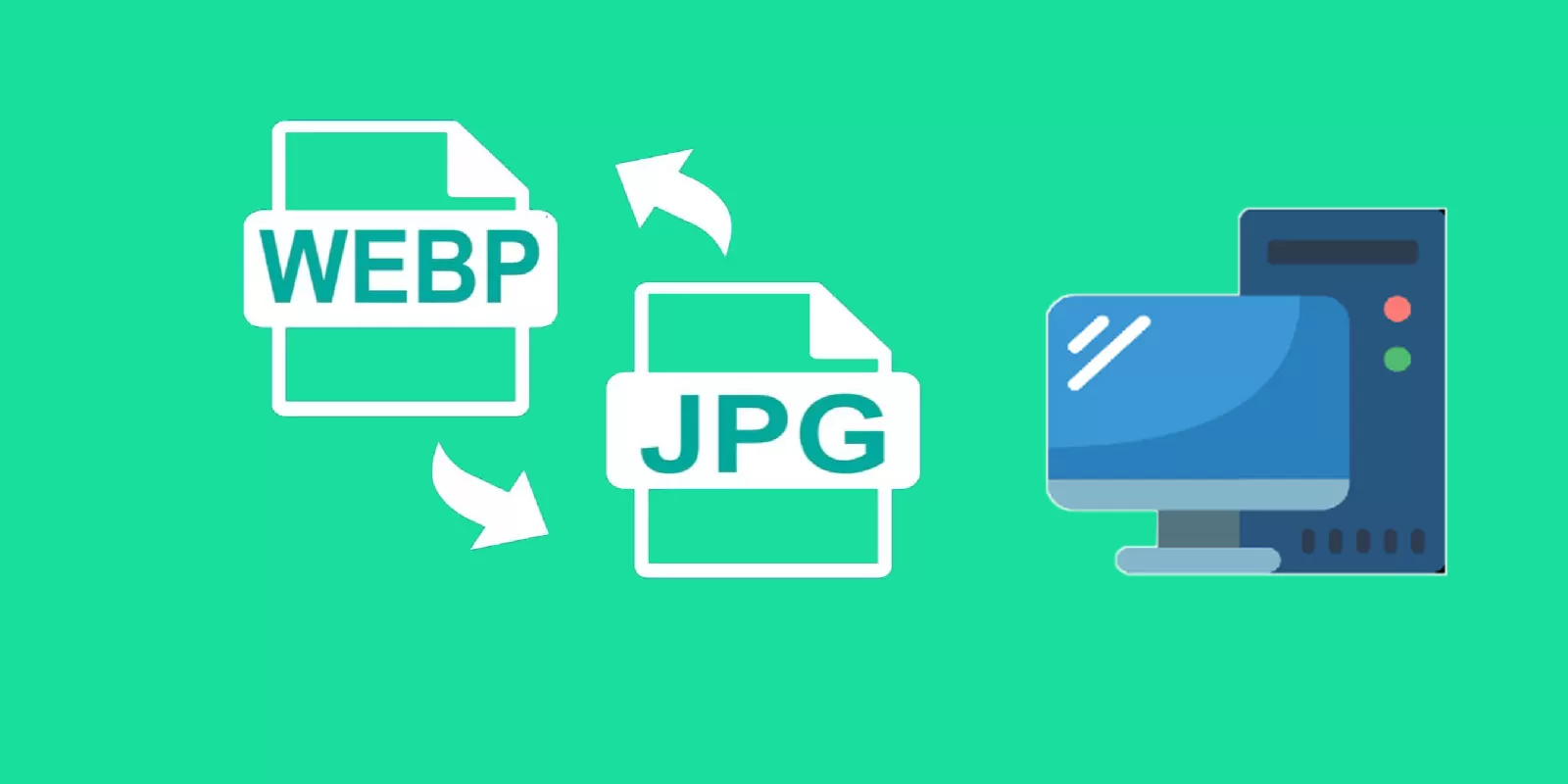When You Have Orders From A Customer On Your WooCommerce Store. The Order Status Will First Change To Processing After Customers Finish The Payment.
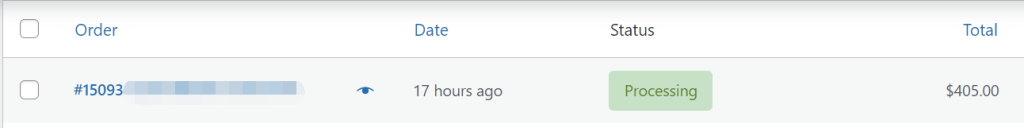
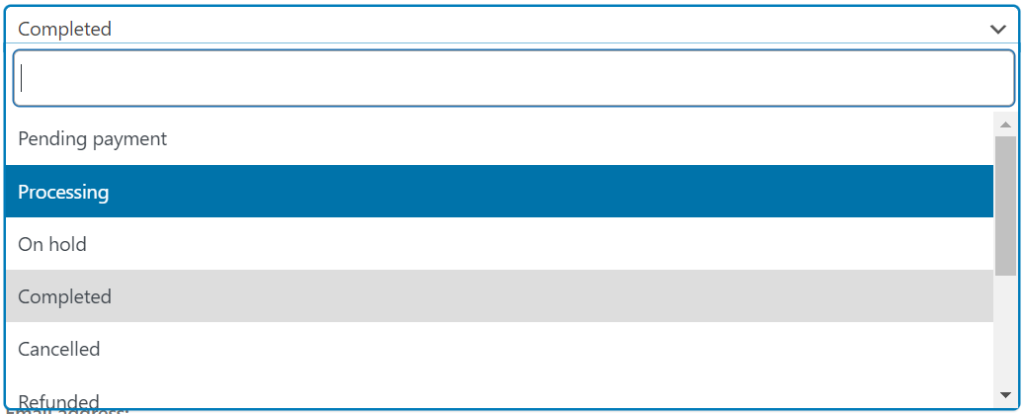
But after you ship the order, WooCommerce doesn’t have any shipped order status for you to update to customers. You can only choose a completed status. It is confusing because customers can’t get the update on their order after the package has been shipped, some customers may think the orders are not been shipped, and some even ask for a refund because they think the order takes too much time to process. Therefore, it’s very important to add a shipped status tag to the shipped orders which can be seen by your customers.
In this way, you can increase the confidence of your customers after they pay the bills in your online store.
How to add a shipped tag to your woocommerce order status?
There are several ways you can add a shipped tag to your WooCommerce Order Status, some are by adding PHP codes to your site, and some are by installing a plugin.
If you are not good at coding, we recommend adding the shipped tags by a plugin, we recommend Yith Woocommerce Custom Order Status plugins. The old version of Yith Woocommerce Custom Order Status provides this feature for free while now the latest version is charged.
To add shipped tags to your WooCommerce order status, you’ll need to modify your theme’s functions.php file or use a custom plugin. Here’s a step-by-step guide to help you accomplish this:
- Access your WordPress admin dashboard.
- Navigate to “Appearance” and select “Theme Editor.”
- Locate and select “functions.php” from the right-hand sidebar.
- Add the following code to the end of the file:
/**
* Add "Shipped" order status tag
*/
function add_shipped_order_status_tag() {
$order_statuses = wc_get_order_statuses();
// Add "Shipped" status tag
$order_statuses['wc-shipped'] = _x('Shipped', 'Order status', 'woocommerce');
return $order_statuses;
}
add_filter('woocommerce_order_statuses', 'add_shipped_order_status_tag');
/**
* Display "Shipped" order status tag
*/
function display_shipped_order_status_tag($order_statuses) {
$order_statuses['wc-shipped'] = _x('Shipped', 'Order status', 'woocommerce');
return $order_statuses;
}
add_filter('woocommerce_email_order_statuses', 'display_shipped_order_status_tag');
5. Save the changes.
After following these steps, the “Shipped” order status tag will be added to your WooCommerce store. You should now be able to assign the “Shipped” status to your orders and have it displayed accordingly.