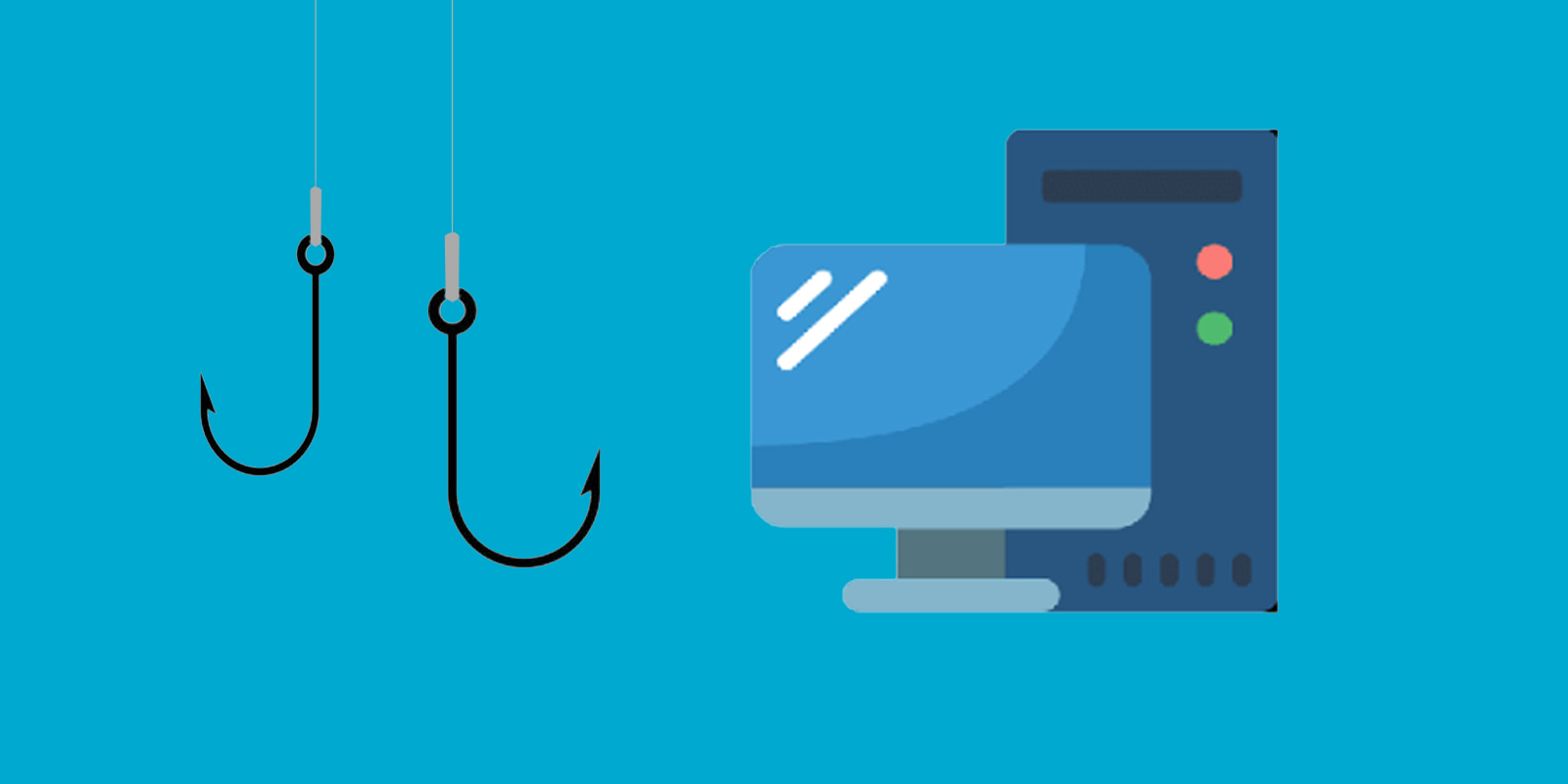WordPress hooks are points in the code at which developers can add custom functionality or change the default behavior of WordPress. They allow you to modify the behavior of the core WordPress code, themes, and plugins, without having to make changes directly to the source code.
There are two types of hooks in WordPress: actions and filters.
- Action hooks allow you to insert additional code at specific points throughout the WordPress core, themes, and plugins. For example, you can use an action hook to add custom content to your site’s header or footer.
- Filter hooks allow you to modify data before it is displayed on the screen. For example, you can use a filter hook to change the text of a post’s title or to add custom HTML to the content of a post.
Using hooks in your own custom code or in plugins is a powerful and flexible way to extend the functionality of WordPress. It allows you to add new features, change existing behavior, or extend the functionality of other plugins, without having to modify the original code.
Below is an example of how to use the wp_head action hook in WordPress to add custom CSS to your site:
<?php
function custom_css_example() {
echo '<style>
/* your custom css goes here */
body {
background-color: #f2f2f2;
}
</style>';
}
add_action( 'wp_head', 'custom_css_example' );
?>
In this example, the custom_css_example function is hooked into the wp_head action, which is fired before the </head> tag in the HTML document. This allows you to add custom CSS styles to your site that will be included in the <head> of every page.
Note that this code should be added to your theme’s functions.php file or a custom plugin to work properly.